Why the Difference Between A4 and Letter Actually Matters
Did you know that a common cause of print job failure is the wrong paper size?
Let us explain by taking the difference between A4 vs letter as an example.
A4 Paper Size vs Letter What’s the Difference?
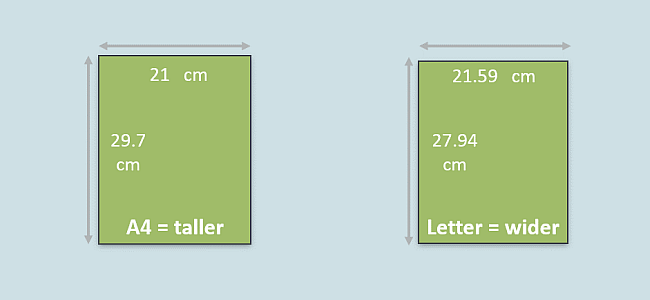
Those of you from North America will be familiar with an entirely different set of paper formats to the rest of the world. While you go about your day, happily printing away on letter paper, almost everyone else will be printing the same material on A4. As you can see in the picture above, these two paper sizes actually have different dimensions.
There is a good reason why most countries have accepted the ISO 216 series of paper sizes (the official grouping which includes A4) as a standard. Apparently first discovered by physics professor Georg Lichtenberg in 1786, the height-to-width ratio of these pages happens to have a rather nifty mathematical property. If you put two pages of one size together to create a new sheet of paper, they will have the same aspect ratio.
It just so happens that this is super handy when you want to scale a document up or down, for example by printing two-on-one page or fitting an A4 document to an A3 page. Because each sheet has the same aspect ratio, each item on the page retains its relative shape…So your images don’t suddenly appear stretched or squiffy and it’s easy to scale a document to fit the page.
As it turns out, U.S. paper sizes weren’t designed with a unifying design principle in mind. You can’t perfectly fit two letter pages onto one Ledger page, for example. The U.S. paper size system makes it much more awkward for an end user to be flexible about how they want something printed.
Pro tip: If you’re scaling an A-size page up to the next paper size, enlarge it by 141% to have it fit perfectly.
A4 vs Letter – Why Does it Cause Problems For Companies?
At ezeep, we recently ran into a problem at a coworking space that’s located in the same neighborhood as us, in Berlin.
Coworkers were printing out files with the format set to A4, but the recently installed printer was set to print Letter by default (this often happens with U.S. manufactured printers).
The printer, thinking it had Letter paper in its trays, was shrinking each file to fit this page size. Since we are in Europe, the printer actually had A4 paper in its trays. So everybody’s documents were printed with an extra large border on one side.
While some printers are able to recognize which paper it has in its trays, and will try to reduce problems by automatically scaling the document to fit the page, other printers will just flat out refuse to print documents that aren’t set to the expected paper format. This causes time consuming support tickets and wastes your team’s resources.
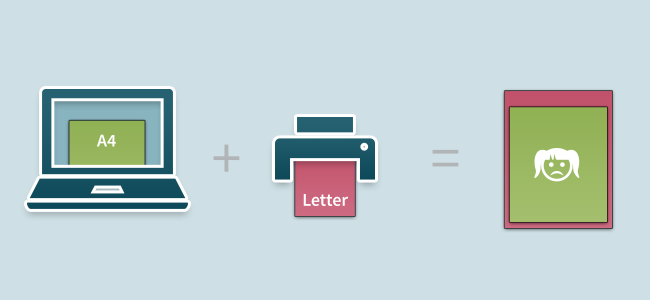
What is also frustrating for IT admins is that there isn’t even a standard way to set paper size – sometimes it must be set on the driver, other times on the printer itself. And even if you do set it up right, installing a driver update can easily end up wiping out your carefully selected settings.
At ezeep, we know that this is exactly the kind of printer voodoo that drives people nuts. That’s why we’re committed to developing ways to improve transparency between people and printers. If you spend a lot of your time managing multiple printers, or just need to print off occasionally to a remote printer, make sure you check out our print management solution and our free print app.

ezeep – Like Printing, Just Better.
ezeep Blue is free to use and makes printing and print management pain free.
