Features
ezeep Blue’s cutting-edge feature set improves efficiency, security and reliability in every organizational size.
Regardless if your company is a large enterprise or small business, simplify your printer management with ezeep Blue’s powerful Admin Portal. View and manage all available printers in all networks from one tool remotely, and forget about maintaining print servers, scripts, installing drivers or software. ezeep Blue ensures all your printers are up-to-date, ready to use and that your users have the correct default printer settings thanks to Printer Profiles.
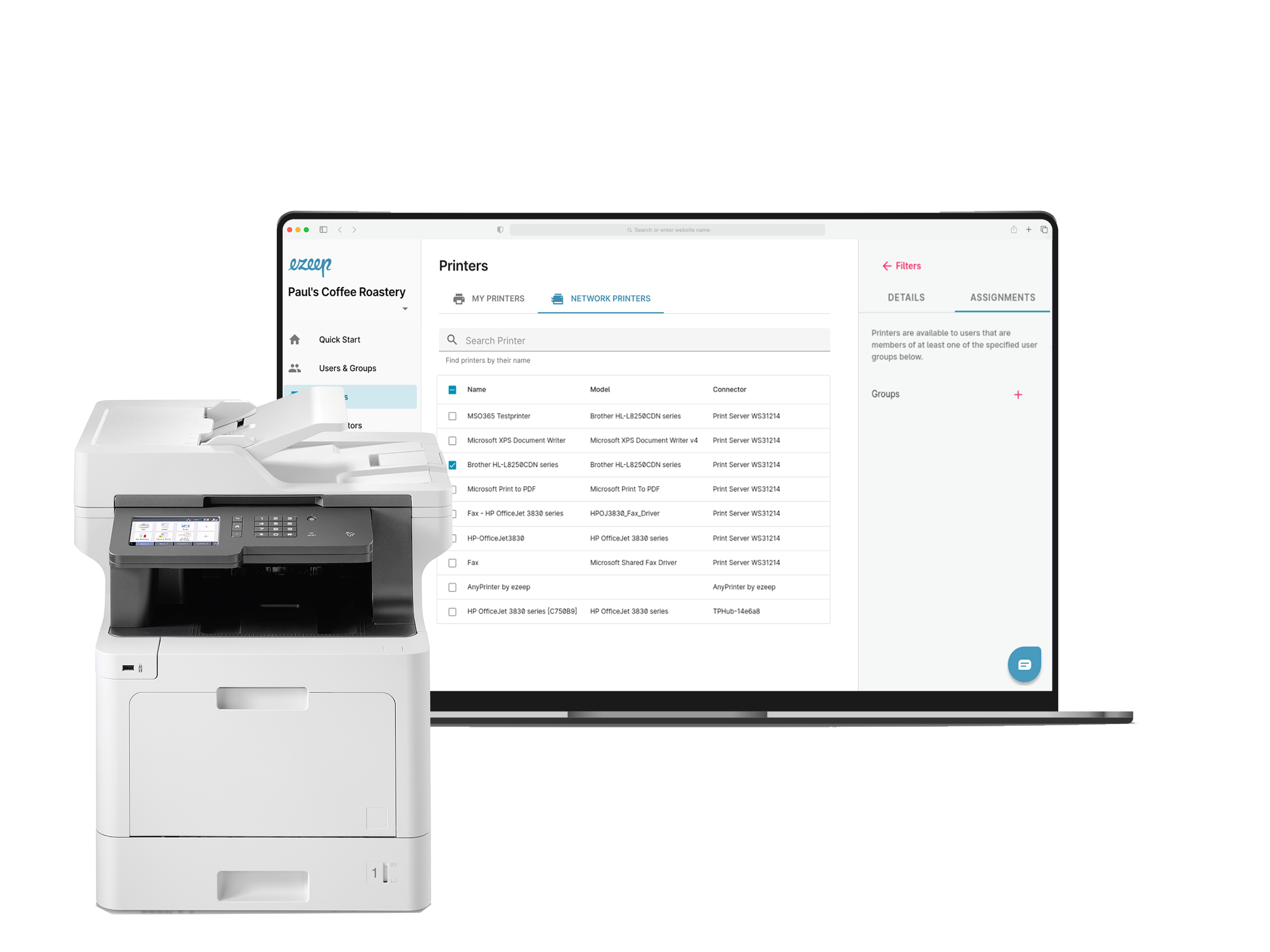
Stay in control of your printing environment with print monitoring and user management features. Gain valuable insights into print usage and activities in real-time, and more efficiently manage user access rights, printer assignments, and printing quotas.
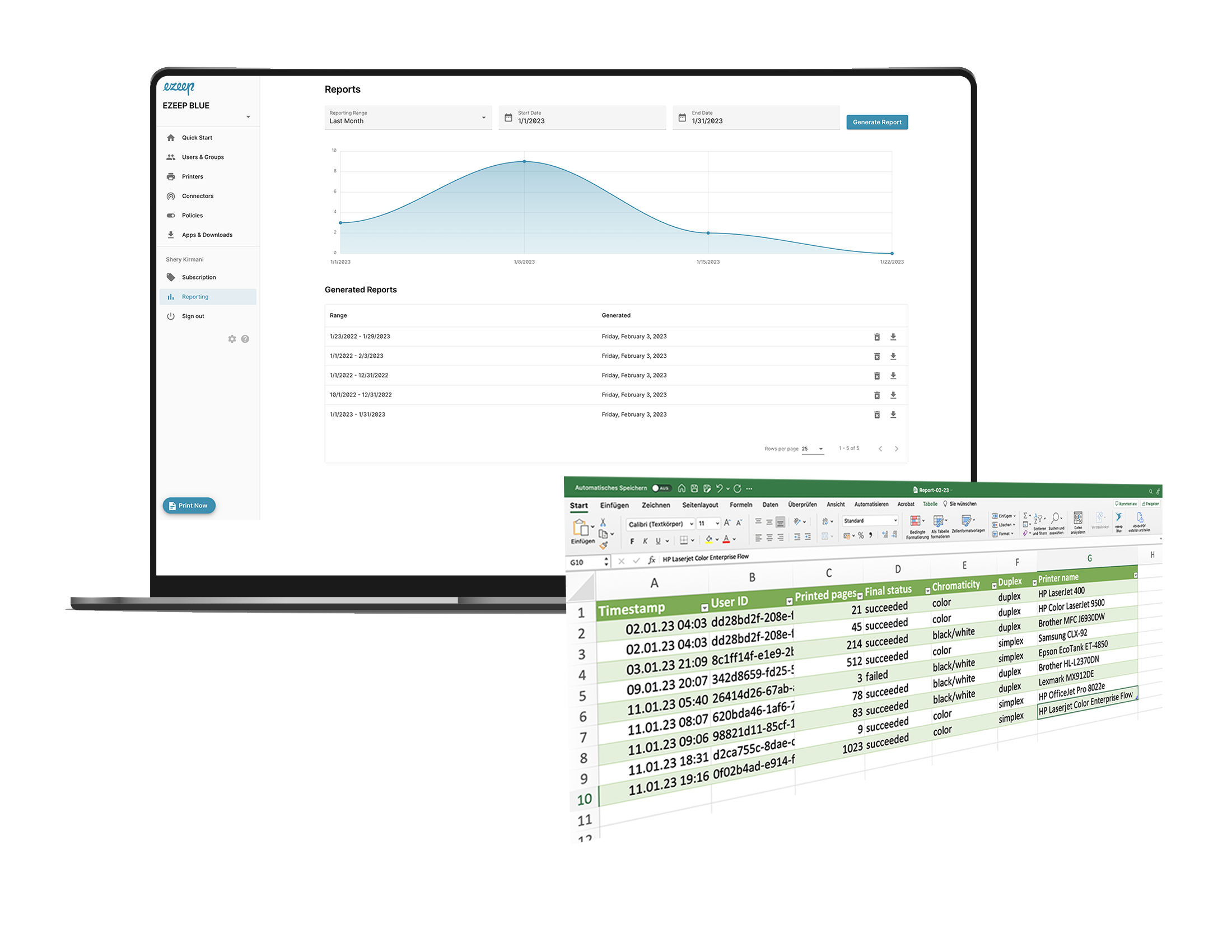
With the all-in-one AnyPrinter by ezeep print queue, print jobs are held in the cloud and printed when the user is ready at any printer via Print Later or securely released at the printer via ID card or smartphone. This improves the security of printed confidential documents, reduces paper waste and handles dynamic flex desk scenarios with ease.
ezeep Blue’s robust print security ensures strict compliance with international data protection guidelines. We prioritize the security of your printing environment through SSL/TLS encryption, secure cloud storage and GDPR compliance, ensuring that data is protected at rest and in transit.

Here is an overview of the key features which simplify printing in large enterprises and small businesses.

Manage printer access for groups, individuals, guests and your entire organization. Users can easily select their own printers with the My Printers feature, empowering users and saving IT admins time.

ezeep Blue can render print jobs in the cloud, eliminating driver management, compatibility problems with printers and just about all the complicated things about printing.
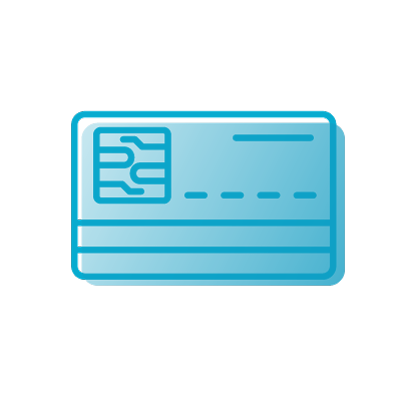
Cut down on paper waste and protect confidential print jobs by releasing print jobs at the printer with RFID cards or by scanning a QR code.
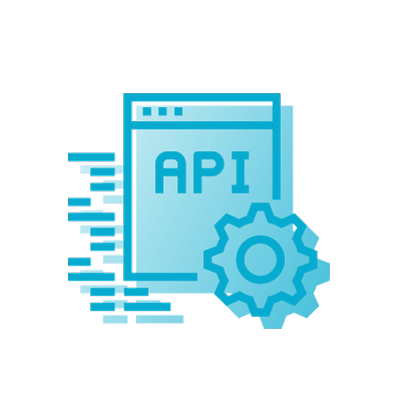
Deliver printing as a service for SaaS! Integrate our printing solution into apps with the ezeep Blue API to easily manage backend printing.

Whether for Citrix, Azure Virtual Desktop, Microsoft Cloud PC or more – ezeep Blue is the perfect fit for DaaS thanks to seamless integrations and dedicated remote desktop agents.

Apple, Google, Microsoft and Microsoft Entra ID – ezeep Blue supports a wide range of identity providers.
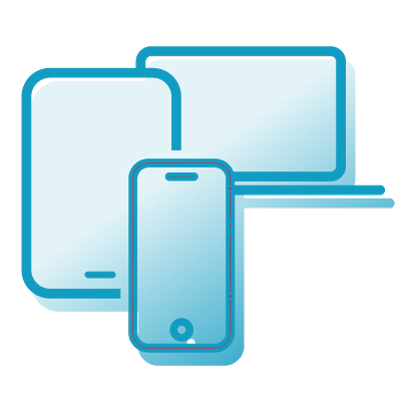
ezeep Blue’s print apps for iOS, Android, Windows, MacOS, Chrome ensure seamless printing from any device.
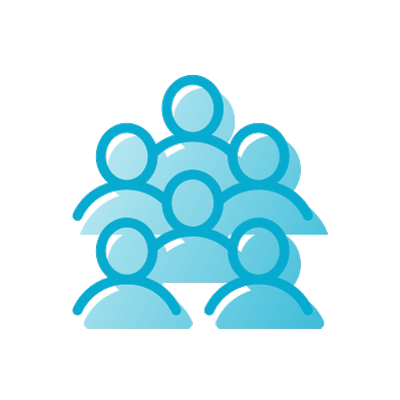
Easily manage multiple tenants (i.e., customers) with completely separate configurations. Switching from one customer to another takes just a couple of clicks.
ezeep Blue’s reliability and effectiveness have earned the trust of satisfied customers from various industries. Here’s what some of them have to say:
ezeep along with Zapier has enabled us to automate printing of various emails and attachments. ezeep has also made printing offsite easier- no VPN is required!

We’re using Zapier to send signed prescriptions from our medical clinic to our pharmacy, with ezeep printing the signed prescriptions in the pharmacy. Previously, pharmacists would have to manually check for new prescriptions and print them, also manually. The result was that sometimes prescriptions were missed before the next-day-delivery collection time if it was a busy day
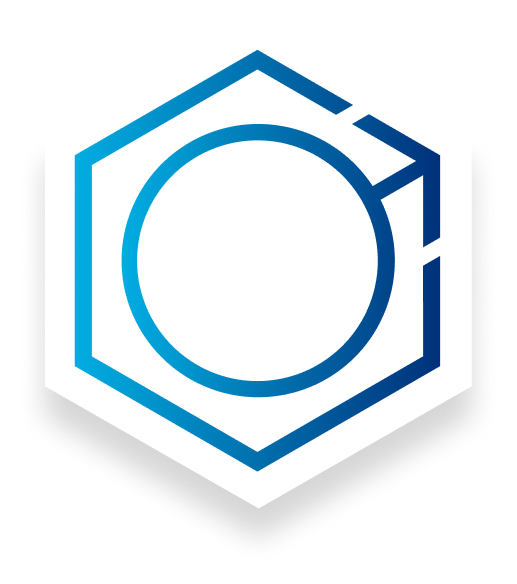
Thanks to ezeep the headaches of printer management have significantly decreased.
