Categories
Managed Mobile Printing for iOS and Android
ezeep Blue’s mobile print apps ensure productive mobile working and enable reliable printing from any Android and iOS device.
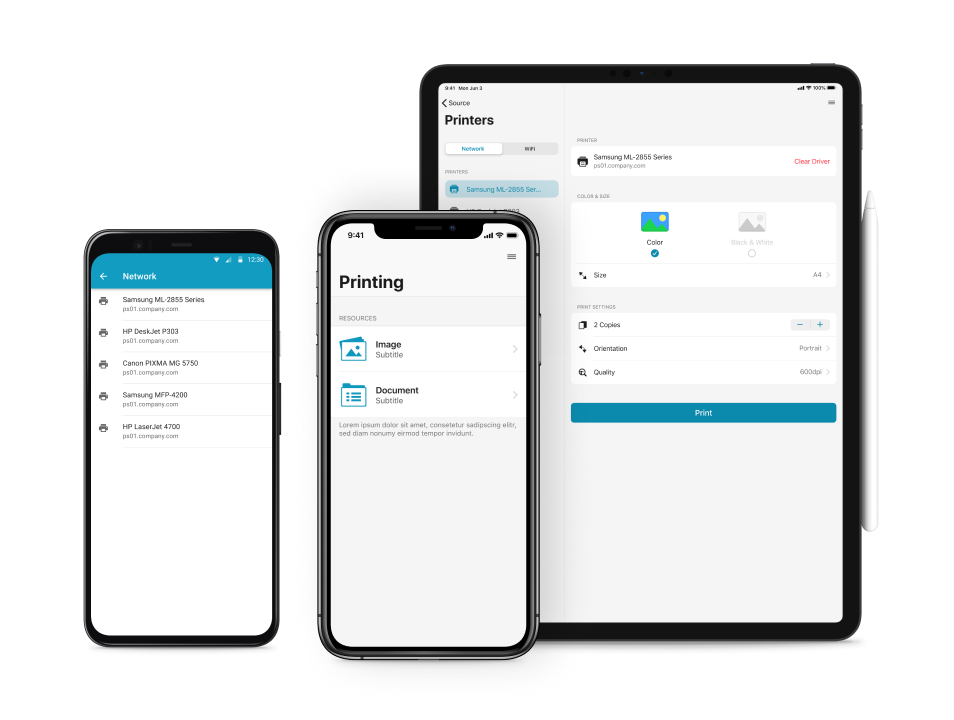
Discover Easy Mobile Printing for iPads, Smartphones and Tablets
-
Convenient Mobile Printing to any Printer
ezeep’s mobile printing solution allows you to print to any printer managed by ezeep using iPad, iPhone, or Android devices. There is no need to purchase special AirPrint compatible printers or otherwise. In the mobile print app’s print dialog, users can easily adjust advanced settings such as paper size, page selection, color/black & white, and duplex.
-
Direct Printing to Wi-Fi Printers – Instantly & Simple
With ezeep Blue, users print whenever they need via Wi-Fi*. Either in the workplace or at a partner’s office, customers’ premises, hotel lobbies, airport lounges, or even their home offices. The ezeep Blue app displays all printers in the same local network as users’ iOS or Android devices. This way, users can print directly to the nearest on-site printer instantly and without any additional settings.
-
Secure Printing and Reliable Printer Mapping
ezeep Blue also ensures maximum printing reliability when using iPads, smartphones and tablets. The ezeep printers are assigned to users in the ezeep portal by the administrator. These printers are then available to the user in ezeep’s mobile print apps. Alternatively, users can use ezeep’s pull printing feature, which ensures secure and resource-efficient printing with authentication at the printer. All documents and print jobs are transmitted via state-of-the-art encryption.
-
Customize Default Printer Settings
ezeep Blue’s Printer Profiles feature allows businesses to streamline their printing processes significantly. It enables customizable printing preferences for different users of the same printer. Set resource-saving default printer settings like black/white or duplex printing. Or minimize errors and boost productivity with enhanced business processes. For example, ensure the correct page sizes are always selected or print additional copies for other departments. In just one window you can visually set your printing preferences and assign them to your user groups.
-
Print Directly from Native Apps
If users want to print documents and images directly from any app, they can simply use the open-in or share feature of the respective app. Since ezeep Blue is an official Android print provider, Android users can also print images and documents directly via the print function. After selecting Print, ezeep Blue is listed as a Google-recommended print service.
-
Roll Out Mobile Apps Easily and Securely via Mobile Device Management (MDM)
ezeep’s apps enable mobile printing for Mobile Device Management systems such as MobileIron, Workspace ONE (AirWatch), Citrix XenMobile, Cortado MDM, Jamf, SOPHOS, or BlackBerry (Good). Using an MDM solution allows you to distribute mobile print apps to your employees conveniently and securely.
* Wi-Fi printing is available for iOS devices from ezeep Blue version 1.1.116 and Android devices from ezeep Blue version 1.1.201.
How ezeep Offers Leading Mobile Printing
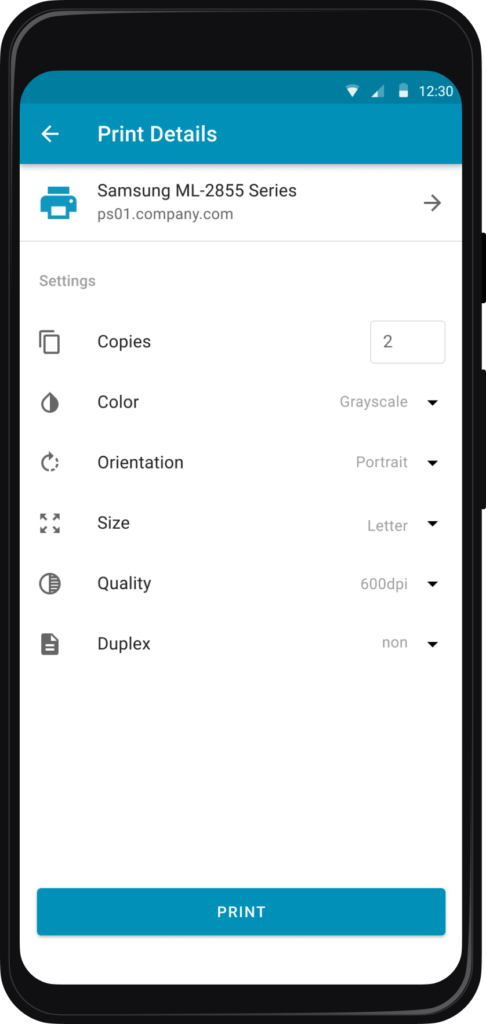
- The right printing option for every mobile app:
Mobile printing for all printers – whether in a company, coworking space or at the university - Platform independence:
Centrally managed printing via iPhone, iPad, MacBook, or Android devices - Pure cloud printing solution:
No additional print servers are required. - Free choice of printers:
Support for all printer manufacturers and models

