Como a nuvem resolve seus desafios de impressão
It has to be said – aka the introduction
Antes de começarmos, precisamos esclarecer alguma coisa. O fato de o software estar instalado em um servidor hospedado na nuvem não o torna uma solução em nuvem. Ele simplesmente transforma isso em um software que roda no computador de outra pessoa. Para se tornar um serviço de nuvem, você deve oferecer cinco benefícios aos seus usuários 1 :
- Acesso ativado para autoatendimento
- Amplo acesso à rede
- Agrupamento de recursos
- Elasticidade rápida
- Serviço controlado
Ao combiná-los, você obtém a descrição de um serviço que pode ser acessado de qualquer lugar e com vários tipos de dispositivos diferentes. Não só isso: tem uma alta disponibilidade já incorporada, que cresce e reduz automaticamente com suas demandas de desempenho, o que permite que você fique no controle e, por fim, pague de acordo com o que precisa.
Você pode esperar esses benefícios de qualquer serviço na nuvem, mas a impressão na nuvem é um dos casos de uso mais claros para economizar dinheiro e dores de cabeça. A razão para isso está na natureza da impressão. Ele é usado com pouca frequência, requer uma grande capacidade de processamento, é um desafio técnico e, como uma tecnologia herdada, muitas vezes se esforça para acompanhar os estilos de trabalho modernos.
1More information about these criteria can be found here.
Eu não imprimo muito, mas quando faço isso, preciso que seja rápido.
O uso pouco frequente da impressora geralmente não é um problema em si, mas se torna um desafio quando combinado com a necessidade de uma capacidade de impressão rápida. Mais de 50% de um dia, um servidor de impressão não tem quase nada para fazer. No entanto, a necessidade de processamento aumenta duas vezes mais nas horas de pico.
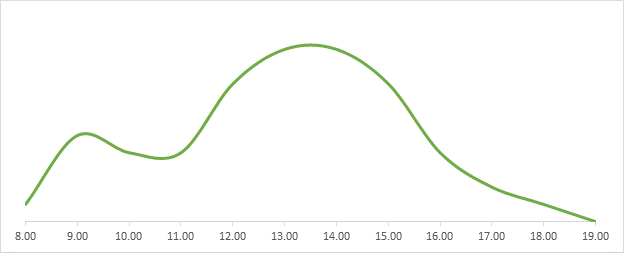
If you scale your server to anything but the peak utilization, you end up with slow printing and unhappy users. As a result, print servers are usually underutilized, expensive machines.
Um serviço de impressão em nuvem, oferecido em todo o mundo, não tem esse problema. O pico de uso se move com os fusos horários. Quando cai muito ou excede um limite, os serviços de impressão em nuvem eliminam ou adicionam recursos dinamicamente. Isso significa que os servidores que processam trabalhos de impressão na nuvem quase sempre são usados perfeitamente. O impacto direto é que um serviço de impressão em nuvem pode fornecer o poder de impressão mais barato que uma empresa pode pagar.
If all of these savings would go straight to the customer, they would be nice pocket change but nothing to brag about. What a cloud printing provider does instead is invest part of them into automation and know-how to eliminate the technical challenges of printing for users and administrators, therefore multiplying the cost savings.
If I wanted to find the right driver, I would be playing golf – aka the print complexity problem
Printing is technologically challenging because it is a complex conversion process from something any given app might create to something any given printer need to understand. A printer driver performs this conversion but since there are thousands of printer models and a dozen relevant operating systems, thousands of printer drivers exist. Any desktop PC or Mac must have the correct printer driver for any installed printer. This is about as time consuming as it sounds and doesn’t even take into consideration incompatibilities between, and instabilities caused, by printer drivers.
Cloud printing offers two significant improvements here. First is a universal printer driver. After it is installed on a desktop PC or Mac, the cloud printing service handles the conversion into the specific format the printer needs. Since it doesn’t matter what the actual printer is, organizations can easily swap and upgrade printers without having to make changes to their workstations. While universal printer drivers are also available in on-premise solutions, these solutions require a print server, offsetting many of the savings mentioned before.
The second kind of improvement is a system that automatically installs the printer drivers on PCs and Macs. The assignment of which printer should become available to which user is done by an administrator via a web portal. This administrator doesn’t even need to know anything about printing. Simply providing the name and the IP address of a printer, picking a printer driver and selecting the group of users it should be made available to, is all that is required. Since a cloud service is a shared service, cloud printing already comes with a full database of printer drivers, already sorted by manufacturer and operating system.
Saving money or making money – why not both? – aka cloud printing as an enabler
A couple of cents per hour in savings from not needing a print server turned into dozens of dollars per hour in savings from freeing up labor time. If cloud printing would only be about lowering costs, we would be done here – but there is more to it. Obviously, less time spent on setting up printers also means less time waiting to get printers set up.
A flexible, mobile and agile workforce is demanding immediate solutions to their needs and problems. Traditional on-premise printing cannot deliver that. It was not designed to support printing from iOS or Android devices, it was not designed to print over long distances, it was not designed to handle limited WAN connections, it was not designed to be fault-tolerant and always available, it was not designed to let users pick and install printers on their own and equally important, repair itself when something breaks.
Cloud printing is a modern technology so all these shortcomings and more were known so overcoming them was a key goal in its design. Outdated communication protocols were replaced to allow for faster print job transfers as well as load balancing and failover technologies to be implemented. The print conversion process was enhanced, making it possible to have iOS, Android and pretty much any other device to print within a managed print infrastructure. And finally, easy-to-use web portals were developed to share responsibility between users and administrators leaving each group to what they can contribute best. An admin portal for the administrators to define the printer configuration and allow access to them and a self-service portal for users to select which printers they want to have installed and visible on their devices.
If you are interested in experiencing these benefits for yourself, have a look at the ezeep Cloud. With ezeep and ezeep Dash, it offers two cloud printing services that will solve your printing challenges. Both are available as a 30 day trial free of charge here: www.ezeep.com/demo/