Start using ezeep Blue for free now!
Just create a ezeep Blue account and you’re ready to start printing. ezeep Blue is free for up to ten users.
The new My Printers feature in the ezeep Blue User Portal empowers users to manage their own printers, all without IT involvement. Not only does My Printers reduce the burden on IT to manage user access to printers, but it also gives mobile and flex users complete control over printing no matter where they find themselves on a given day.
Users can search for printers by Location, Model, or Name to find the best printer for their needs. Once the printers are selected, they are automatically updated in all of the user’s ezeep Print Apps in less than a minute. No drivers need to be installed to access new printers from any device – ezeep Blue takes care of that automatically behind the scenes.
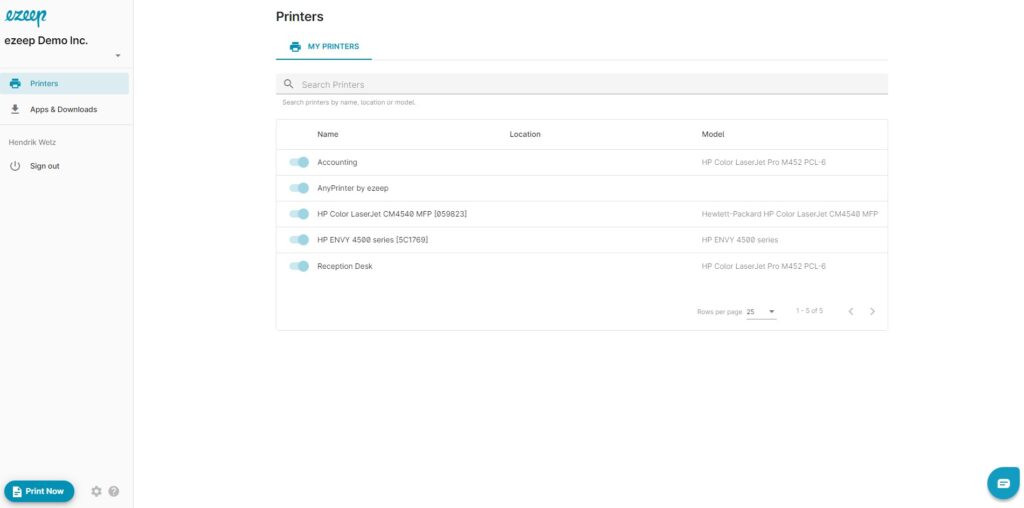
In the User Portal, users can easily find the best printer for their needs.
IT can control which User Groups have access to My Printers – none, some, or all of them. IT can even set up default printers that cannot be removed. They can also give users the flexibility to pick additional printers as their location changes.
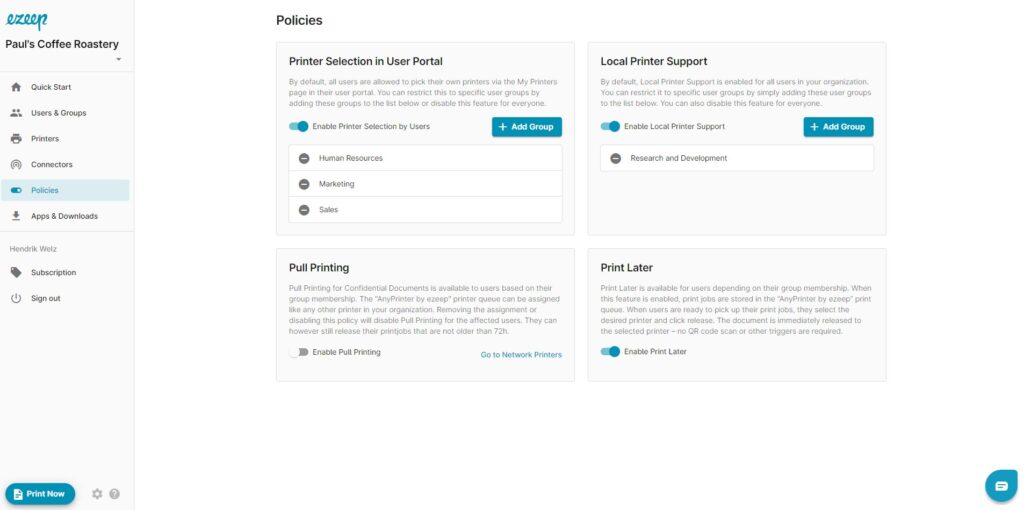
Using policies, IT allows access to My Printers.
In today’s world, no one has the time to wait for access to print from where they currently sit. And IT does not have the resources to keep up with the constantly evolving needs of their mobile and flexible users’ printing needs.
Self-service printer management with My Printers empowers users to focus on their job and not have to burden IT just to print a document. As companies and employees embrace and adapt to work-from-anywhere strategies, ezeep is ready to help provide the flexibility and ease-of-use both IT and their newly empowered users demand.