Automated Printing
Automated printing is transforming the way businesses manage and execute print jobs. ezeep Blue integrates seamlessly with workflow automations, eCommerce systems, and single job assignments to provide automated print output for a wide range of application scenarios.
What Examples of Automated Print Workflows Are There?
Automated print output is used in a wide variety of industries and application scenarios, such as with packing slips, generating shipping labels when new orders are received, or with automatically outputting invoices at the end of sales processes.
Automated printing also streamlines mass production of documents, which is why companies that regularly need to print large quantities of reports, invoices, brochures, or other documents especially benefit from automation. Instead of handling each print job manually, an automated printing process is set up which allows a large number of documents to be printed in a short period of time. Automation increases efficiency and frees up manpower for more important tasks to keep core business processes running seamlessly.

The advantages of automation are illustrated with three case studies of companies already using ezeep for automated printing:
- An accounting firm saves time through automated report printing thanks to ezeep Blue. View the case study »
- A healthcare company automates prescription printing with Zapier and ezeep, improving its work processes and increasing customer satisfaction. View the case study »
- Automated printing of QR code stickers and shipping labels using the ezeep Blue API saves time and makes work much easier in the used parts industry. View the case study »
How it Works with ezeep Blue
ezeep Blue makes it easy to automate your printing processes:
- Create your free ezeep Blue account
- Create an account with your no-code Automation provider, e.g. Zapier, Make or Pabbly Connect or request a free ezeep Blue API client ID to code your own automations.
- Choose your ezeep Blue Plan after testing. Each ezeep Blue Plan offers pages quotas for automatic printing, starting with 50 pages/month in the free plan. Overages of 0.01c per page are charged for pages which exceed the Pro or Business plan’s limit. More information can be found at plans and pricing.
ezeep Blue Integrations with No-Code Platforms
Automate Printing for Thousands of Apps with ezeep + Zapier
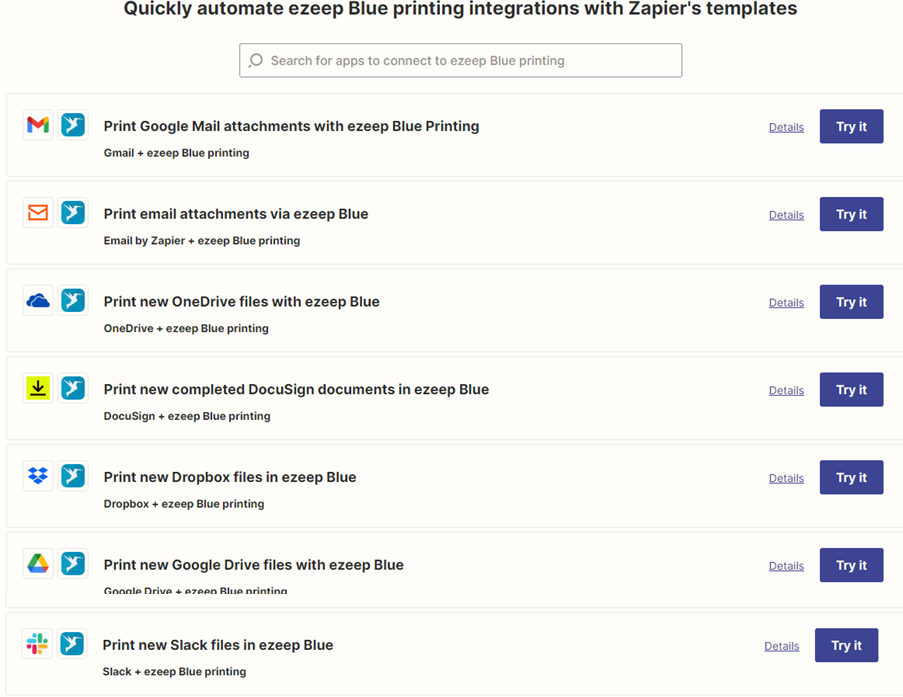
With Zapier, thousands of apps can be linked via so-called Zaps (= automated workflows) to automate repetitive tasks. Since ezeep Blue printing is built into Zapier, you can automate printing from your favorite app – whether it’s Quickbooks, Salesforce, Gmail, Dropbox, Microsoft OneDrive, Slack, Jira, or Freshsales.
The creation of corresponding zaps is quite simple and does not require any programming knowledge. All imaginable triggers can be used and any number of actions can be set up for them. If you don’t want to create your own zaps, you can simply select one of the pre-made zaps. In each of the more than five thousand apps in Zapier, ezeep’s print function can be integrated flexibly and as needed.
You can find the full ezeep and Zapier documentation in our knowledge base.
Create More Tangible Automated Print Workflows with ezeep + Make
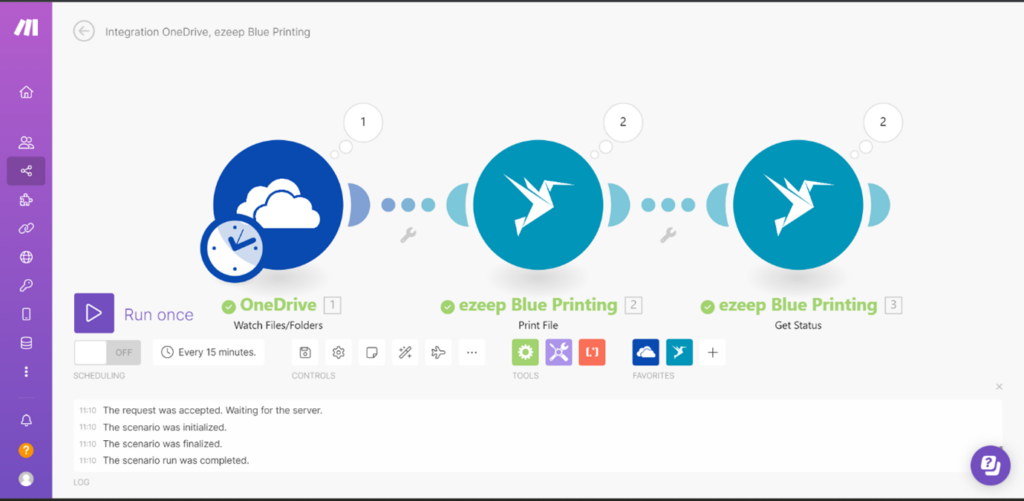
The ezeep Blue integration in Make offers an an easy way to create and visualize new print workflows. The integration works with any service that provides a publicly accessible URL where files can be downloaded. Whether it’s Google Drive, Dropbox, OneDrive or Google Docs – with the ezeep + Make integration you can easily automate the printing of your documents with a cool, drag-and-drop style builder.
Simply define a trigger and an action – for example, whenever a new file is created, it should be printed to a specific printer. Another ezeep action would be to display the print status.
Easily Set Up Workflows with ezeep and Pabbly to Increase Productivity
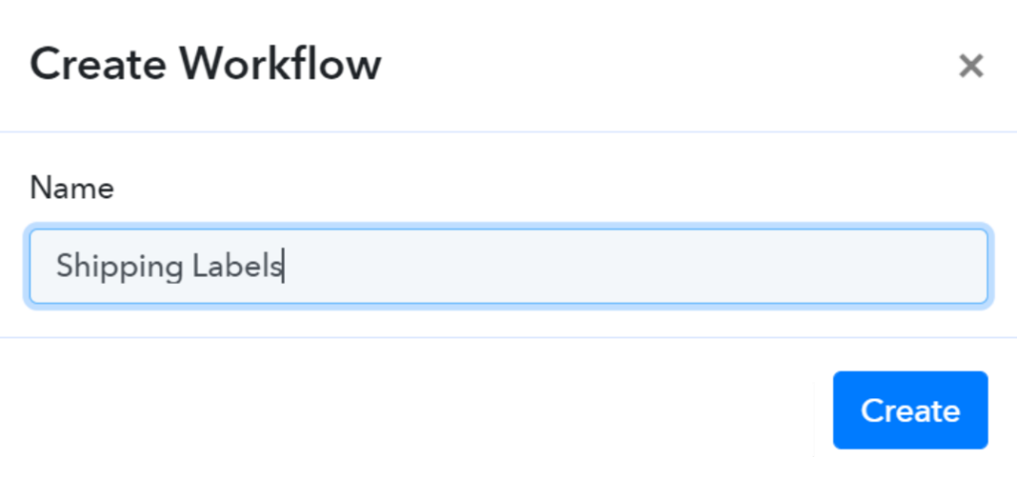
Pabbly is also a convenient way to create workflows to connect applications and services. Thanks to ezeep Blue and Pabbly, you can print documents like invoices, reports, receipts, shipping labels, etc. in an automated way. Similarly, workflows are created through a trigger app (e.g. Freshsales), the ezeep Blue print file is selected as the action, and ezeep Blue Printing is selected as the app. In the ezeep portal, settings can then be made for the print dialog, such as printer ID, paper format or duplex.
You can find the ezeep Pabbly integration documentation in our knowledge base.
How To Automate Printing with the ezeep Blue API
Another way to automate label printing, delivery slips or any kind of file, is to use the ezeep Blue API. An API (Application Programming Interface) is a piece of software that allows other programs to connect to and access a software system. By integrating the ezeep Blue API into your own applications and workflows, you can ensure your customers receive reliable and accurate printouts. With the Print API, it is possible to seamlessly automate the printing process and integrate printing functions into all your applications.
For example, the ezeep Blue API is ideally suited for the following application example from eCommerce: An online retailer operates a web-based store. Customers purchase items online via his eCommerce system and once an order is received, an invoice and delivery bill need to be printed quickly in one of the remote warehouses to process the order.
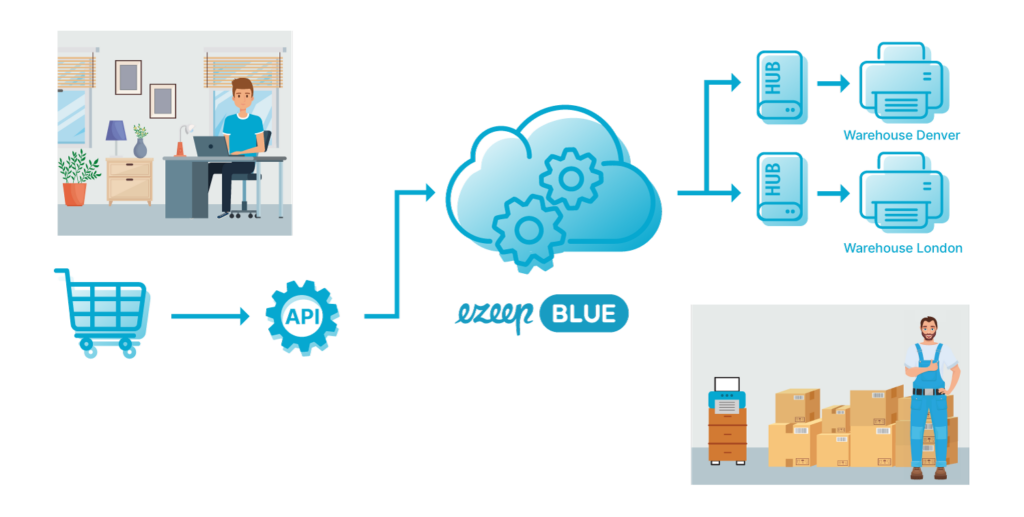
Learn more about the ezeep Blue API in our knowledge base.
Why Use Print Automation?
With ezeep’s solution for automated printing, companies can optimize their printing processes and benefit from the efficient creation of their print materials – whether it’s invoices, labels or packing slips – for a wide range of scenarios. Print automation reduces workloads and streamlines the job fulfillment process.
- Increase efficiency and productivity: Printing documents one by one takes a lot of time. By automating printing, you simplify workflows and free employees from labor-intensive, repetitive tasks, allowing them to focus on other projects.
- Error minimization: By using automated printing technologies, potential human errors are minimized.
- High flexibility & fast response times: Thanks to automated printing processes, companies can respond quickly to new requirements and adaptations and remain competitive.
- Cost savings: Significant cost savings can be achieved through the use of automated printing processes among other things thanks to the minimized amount of work involved.
- Personalization of printed materials: With automated printing, print materials can be conveniently personalized to better meet individual customer needs.
- Improved customer service: Optimized workflows, faster processing times, and a reduced error rate contribute to higher customer satisfaction.
- Automation according to demand: Companies can choose between different no-code solutions that integrate with ezeep and the ezeep API to structure their print workflows according to their needs.