Simplifying Remote Printing: How to Print to Remote Printers without VPN Hassles

Remote printing has become an essential aspect of the modern work environment. With the increasing prevalence of remote work, it is becoming more common for people to print documents from remote locations. However, remote printing can often be a hassle, especially when VPNs are involved with the process becoming complicated and frustrating for users and admins.
With a VPN traffic is sent via the VPN tunnel, with devices behaving as if they were connected to the remote network. This means that not just locally shared printers, but other network resources like Windows file shares, will be accessible.
Fortunately, cloud printing solutions make remote printing easier and more convenient.
One such solution is ezeep Blue, which with its ezeep Connector allows users to access printers on remote networks without the need for a VPN. With ezeep Blue, IT staff easily set up and manage remote printing from users’ computers, tablets, or smartphones. And as a solution it is particularly beneficial for those who need to print from multiple devices, as it eliminates the need to set up multiple VPN connections.

Time's up
How ezeep Blue Allows You to Print to Remote Printers Without a VPN
Setting up remote printing without a VPN with ezeep Blue is simple and straightforward. The first step after signing up is to download and install the ezeep Blue Connector on the server or PC where the printers are installed. Here, the ezeep Hub comes in handy as a remote worker can simply connect to their network and the device automatically reports back all printers found on that network and add them to your ezeep Blue account.
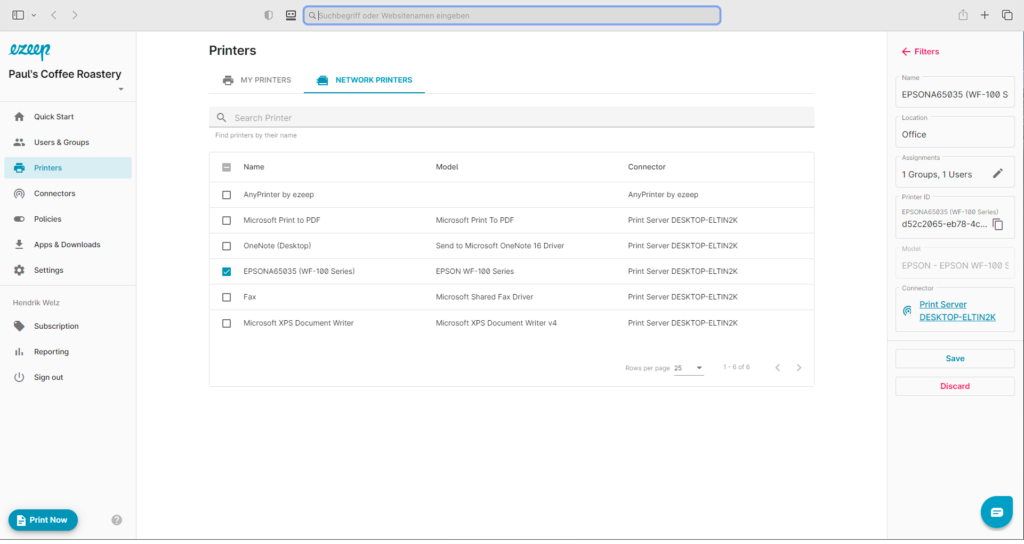
The next step is to set up the printer for remote printing. This can be done by logging into the ezeep Blue web portal and selecting the printer you wish to use. From there, you can configure the printer for remote printing and assign it to a user or group of users.
With the printer set up for remote printing, users can easily print from anywhere and with any device that is connected to the internet. The ezeep Blue Print apps can be downloaded to any device they need to print from, be it iOS, Android, Windows, Mac or Chrome. When printing the document will then be sent to the printer and printed remotely, without the need for a VPN connection. Printing with ezeep Blue is also fully data-protection compliant with all client-server communication being encrypted. Files are only processed for printing and cannot be viewed by anyone at any time and are deleted immediately after printing.
How ezeep Blue Has Helped its Customers Print to Remote Printers without a VPN
Patrick Simon, an Austrian-based IT specialist laced the ability to print on the go after the Google Cloud Print service was discontinued. He said that while printing would have been possible via a VPN solution, the VPN connection would have had to be activated before each print job: “With ezeep Blue, this has been simplified significantly and every document can be sent to the printer immediately. This simplifies the work immensely.“
Marcus Klein, CIO at QCS Quick Cargo Service, was looking for a way to print from his home office without being connected to the company network. Thanks to ezeep Blue, he can now print easily in his home office and also use third-party printers in the company network without an inconvenient VPN: “Thanks to ezeep Blue, I can connect printers outside the network quickly and easily for relatively little money.“
No Need to Use a VPN to Access Printers on Remote Networks
In conclusion, remote printing is an essential aspect of modern work, but it can be a hassle when VPNs are involved. ezeep Blue offers a simple and effective solution to this problem, making remote printing easy and convenient. As the steps outlined above show, users can set up remote printing with ezeep Blue in no time.
So why not give it a try?
Sign up for ezeep Blue’s free trial and experience the convenience of remote printing for yourself.
Free Whitepaper
Read Our Free Whitepaper Cloud Printing Migration
This free whitepaper provides an overview of ezeep’s professional printing solution for companies which want to migrate their print infrastructure to the cloud with the ezeep Hub.
Learn how easy it is in this free whitepaper

