Integrations
ezeep Blue & Coworks
Connect your ezeep Blue account with Coworks and deliver an effortless print service for your coworking space members.
Coworks offers a comprehensive management platform to streamline daily operations in coworking spaces. It not only manages bookings, memberships, and billing but also integrates seamlessly with all the essential services coworking space operators need.
ezeep Blue is now seamlessly integrated with Coworks too – With just a few clicks you can connect your ezeep Blue account to Coworks, ensuring members print immediately with minimal effort and that you can reduce the hassle of print management in your workspace – all without printer driver installations on users’ devices.

Onboard new members into Coworks and ezeep Blue simultaneously. New Coworks users are automatically synced with ezeep Blue, making onboarding more efficient while reducing the amount of actions you need to make in both solutions.

Gain real-time visibility over existing ezeep printer groups and assign groups to users directly from Coworks at the onboarding stage. Ensure that every new member enjoys immediate access to the correct printer with the workspace’s preferred default printer settings.
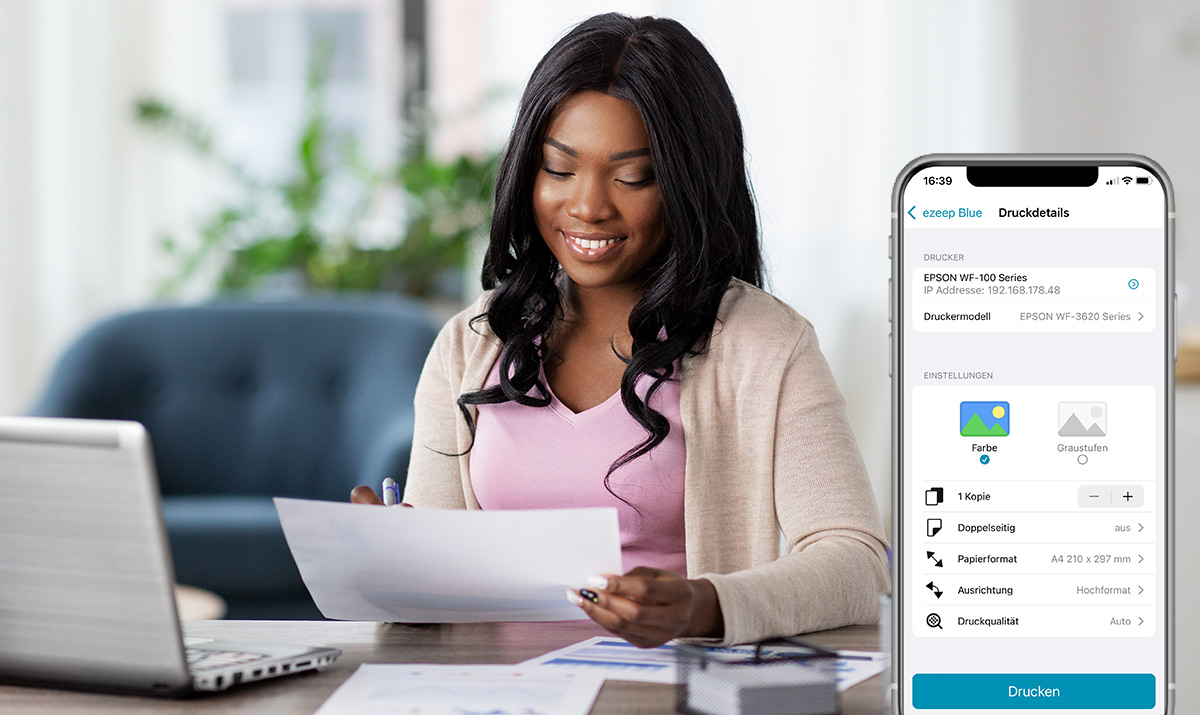
Coworks admins can enhance their sign-up links by adding optional printer access, empowering new members to onboard themselves independently and to select the services they want. This autonomy allows members to personalize their coworking experience with reduced administrative workload.

In the ezeep Blue reporting dashboard you can keep track of member printing in your workspace and download printing reports.The entire ezeep feature set is at your fingertips, including secure pull printing, the ezeep Hub and more. Simply explore our subscription plans and inquire about special pricing for coworking spaces.
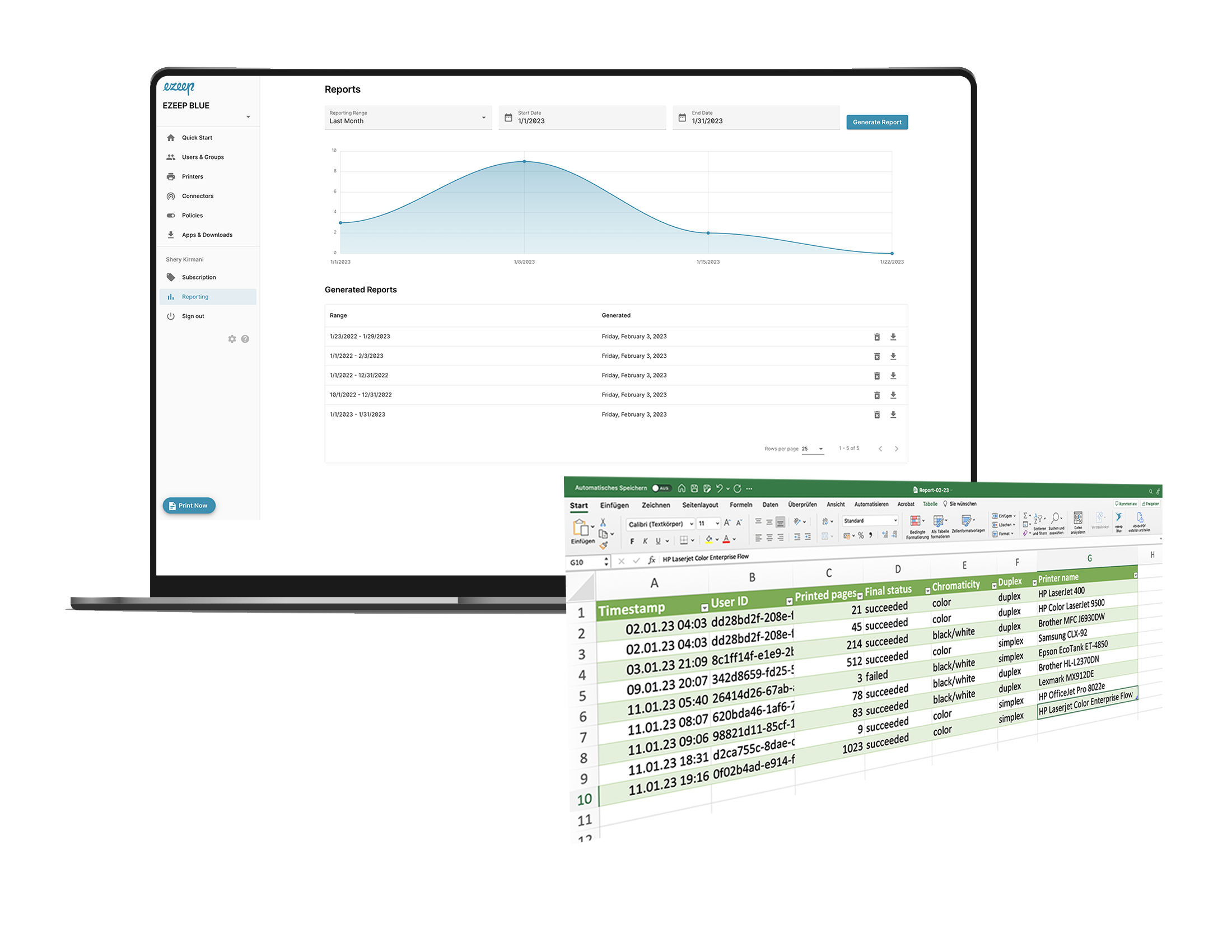

Visit your Coworks dashboard and activate the ezeep Blue integration. Simply log in with your ezeep admin credentials when prompted to do so. Thereafter, you can select “add printer access” to users’ profiles.
You will need an ezeep Blue account in which your workspace printers are connected.
Don’t forget, we offer special pricing for coworking spaces and educational institutions.

This integration is built and maintained by Coworks. For more information on how to configure this integration, please consult the Coworks documentation.