Start using ezeep Blue for free now!
Just create a ezeep Blue account and you’re ready to start printing. ezeep Blue is free for up to ten users.
Introduce a secure and modern print environment with ezeep’s easy-to-set-up pull printing solution with AnyPrinter. A straightforward user authentication workflow ensures that documents are only printed once the user is at the printer, reducing data loss and printing costs.
With ezeep’s cloud-based pull printing solution, printouts are not output directly to a selected printer with the print process. Instead, print jobs are held in a secure printer queue in the cloud (AnyPrinter) until the user is at the printer of choice and can receive the printouts in person. Once the user authenticates at the printer or multifunction printer, contracts, payrolls, or other confidential documents are printed.
Thanks to a variety of ezeep Blue print apps, users can print files confidentially from any device – PCs, Macs, Chromebooks, or smartphones. To authenticate at the printer or multifunction printer, they use their iOS or Android device or an RFID card:
Print job release via Smartphone
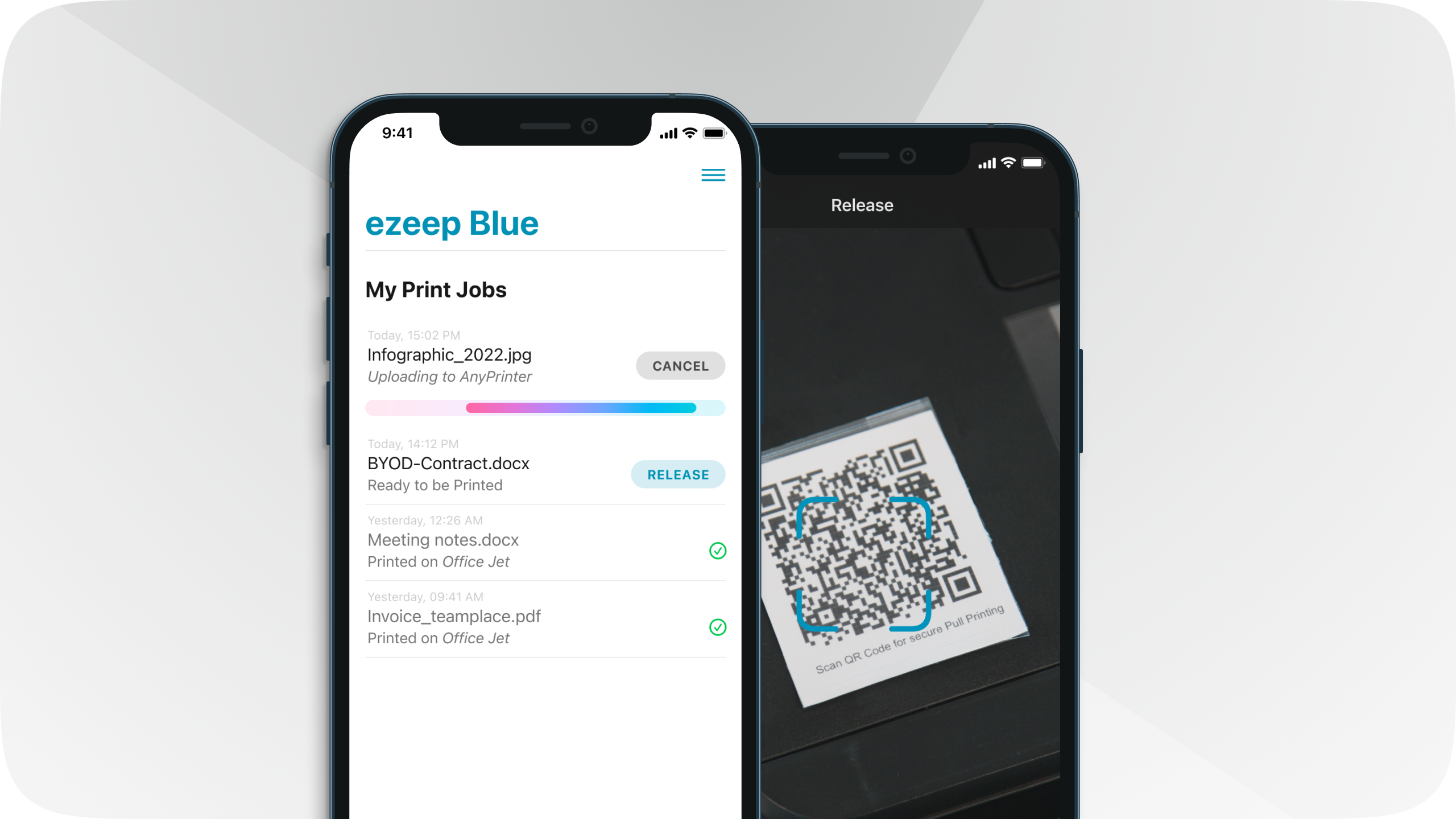
Print job release via RFID card

Authentication at central printers and multifunction printers allows only authorized users to access and print sensitive or confidential documents. Data leaks by unauthorized persons are avoided with Pull Print. Encrypted data transmission from the client to the printer provides additional security when printing sensitive documents.
The scalable, secure printing feature integrates seamlessly into any print infrastructure and connects easily to existing access control systems. Users, printers, and only one virtual print queue are conveniently managed in ezeep’s user-friendly web console.
Secure pull printing eliminates unnecessary printing and printouts left in the output tray. This makes it easy to reduce wasted paper, cartridge, toner, and energy. In addition, personal printers for management, legal, or HR departments are no longer necessary. The result: pull printing has a positive impact on the environmental balance and significantly reduces your printing costs.To find out how ezeep, as an environmentally conscious company, is committed to CO2-neutral printing and the conservation of resources, click here »
In the age of hybrid work and flex-desk printing, assigning specific printers is time-consuming and no longer feasible. With the AnyPrinter printer queue, you can easily reduce help desk calls and give users the freedom to collect their documents from the next available printer, whenever they are ready and regardless of location.
ezeep’s cloud-based pull printing is suitable for printers and multifunction printers of all manufacturers, regardless of model or hardware equipment. Users print securely from their Windows PCs, Macs, Chromebooks, smartphones, and tablets.