The City of Corona Uses ezeep Blue to Ensure Users Print When and Where They Need to
Organization name: The City of Corona
Sector: Government
Location: Corona, California – United States
IT-Environment: Azure Virtual Desktop
Website: www.coronaca.gov
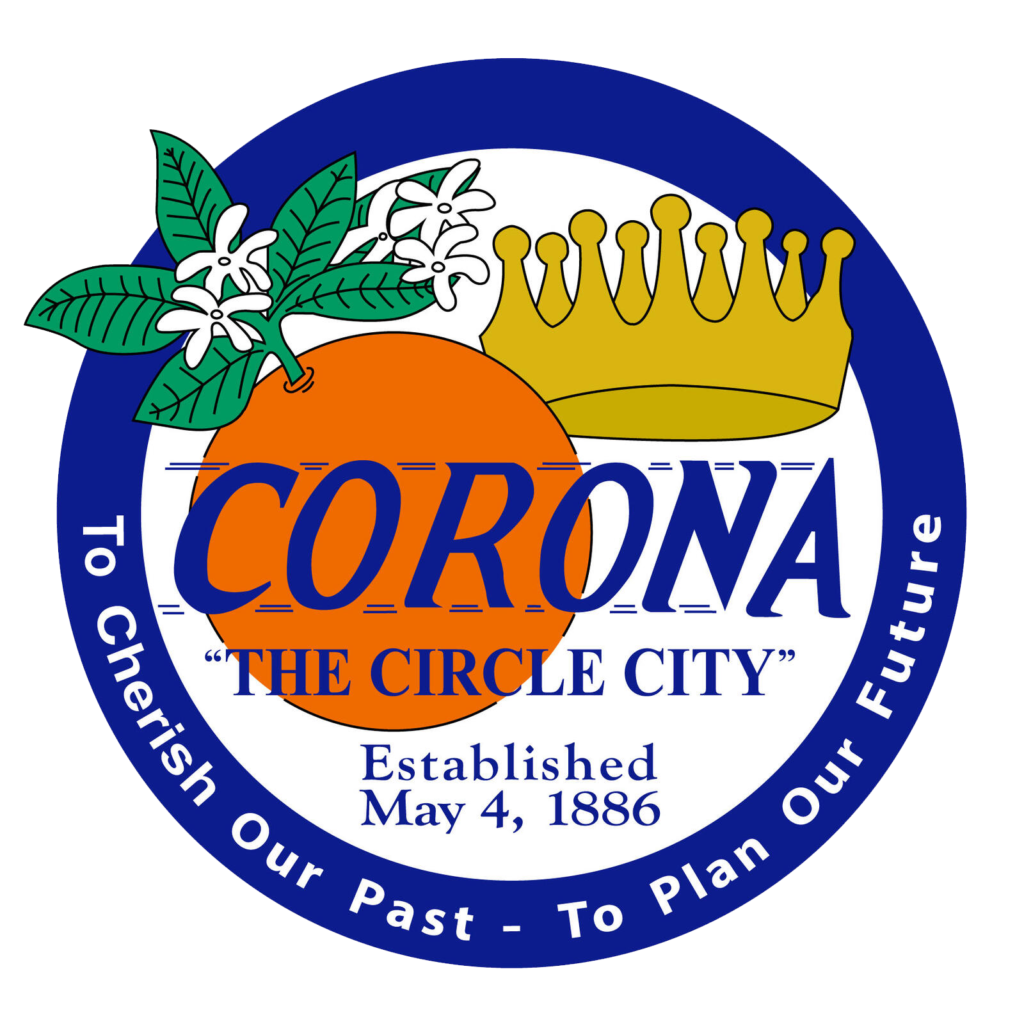
Customer
The City of Corona, located just southeast of Los Angeles, has a population of over 168,000 and was founded in 1896. Today, the city government’s approximately 800 employees provide a range of public services for citizens and businesses. These diverse services range from police and firefighting, to administration, utilities and recreation. For many of these areas, printing remains an essential element in the IT environment.
The City of Corona uses Azure Virtual Desktop (formerly Windows Virtual Desktop) to ensure business continuity. With ezeep Blue, the city ensures users print when and where they need to, while IT no longer worries about managing printing.
Challenges
Seeking business continuity and disaster preparedness, the IT team had already virtualized its servers. With about 80% of their infrastructure already in the cloud, the move to virtualize desktops was made in 2019. The Azure platform offered ideal compliance requirements for the city government. This then made Azure Virtual Desktop the logical choice when it then came to virtualizing desktops. An easy solution that dealt with the challenges of printing in virtualized environments was then also required.
ezeep Blue was chosen because it offers both security and flexibility for the city government’s hundreds of printers and devices. The IT team no longer has to worry about dealing with printer drivers, for example when a new printer is added. Fully linked to the Microsoft Entra ID, granular access rights are also easy to manage. End users notice no difference and require no additional instruction. When they log in, the printers they know simply show up. An additional yet significant advantage was that the number of tickets the IT team had to deal with dropped. Many of these had previously related to printing issues.
What Kyle Edgeworth, Deputy CIO, has to say
It’s been great and as simple as they make it out to be. You install the client on the virtual desktop, and you have the ability to print. We were set up in 5 minutes.

