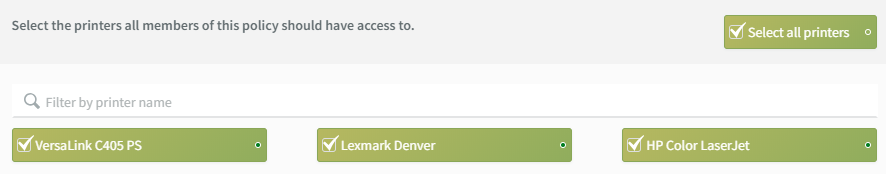ezeep’s 2018 Big Summer Release and Update Marathon
While temperatures were high and rainfall low, our teams cranked out a great number of awesome enhancements and new features. We’re excited to tell you about them here. If you see something you like or hate, let us know on twitter or Facebook.
Pull Printing with RFID cards – if you equip your members with RFID cards to get in the building, pay for coffee, etc. you can now use the same card to release print jobs with ezeep. Besides having this extra layer of security, you and your members don’t have to think about which printer is where, ezeep does the thinking for you. A simple tap of the card on the printer of choice and the print job comes out. Voila!
Pull Printing with email – Print Later is ezeep’s way to hold a print job until the user clicks on a special link. This simple, security-enhancing, and waste-reducing feature does not require any hardware or special configuration. We enhanced its benefits by removing the need to choose the printer when printing. Your users always print to the same printer in their Apps and receive a special link via email. Like the RFID card-based pull printing, they then walk up to any printer but instead of scanning a card, they simply click on the link and select their printer. Cloud based Pull Printing without hardware and for any printer is a great step forward for us and for your members.
Display names editable – a couple of you reminded us that a person is not the same as an email address. Therefore, we finally added the ability to add the actual name next to the email address in the users list of your ezeep admin portal. Being able to do so will make it easier for operators to identify anyone in the account. These display names are also showing up in the CSV reports and can be used during mass imports and updates.
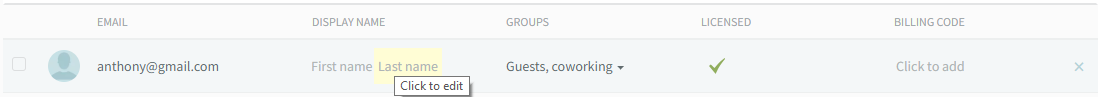
Ultra-Fast Usage Reports – Customers with lots of print activity noticed that getting the ezeep Dashboard to show usage information or downloading usage reports was taking a long time. We completely redesigned our reporting system and are happy to share with you that running your usage reports is back to fractions of a second once again.
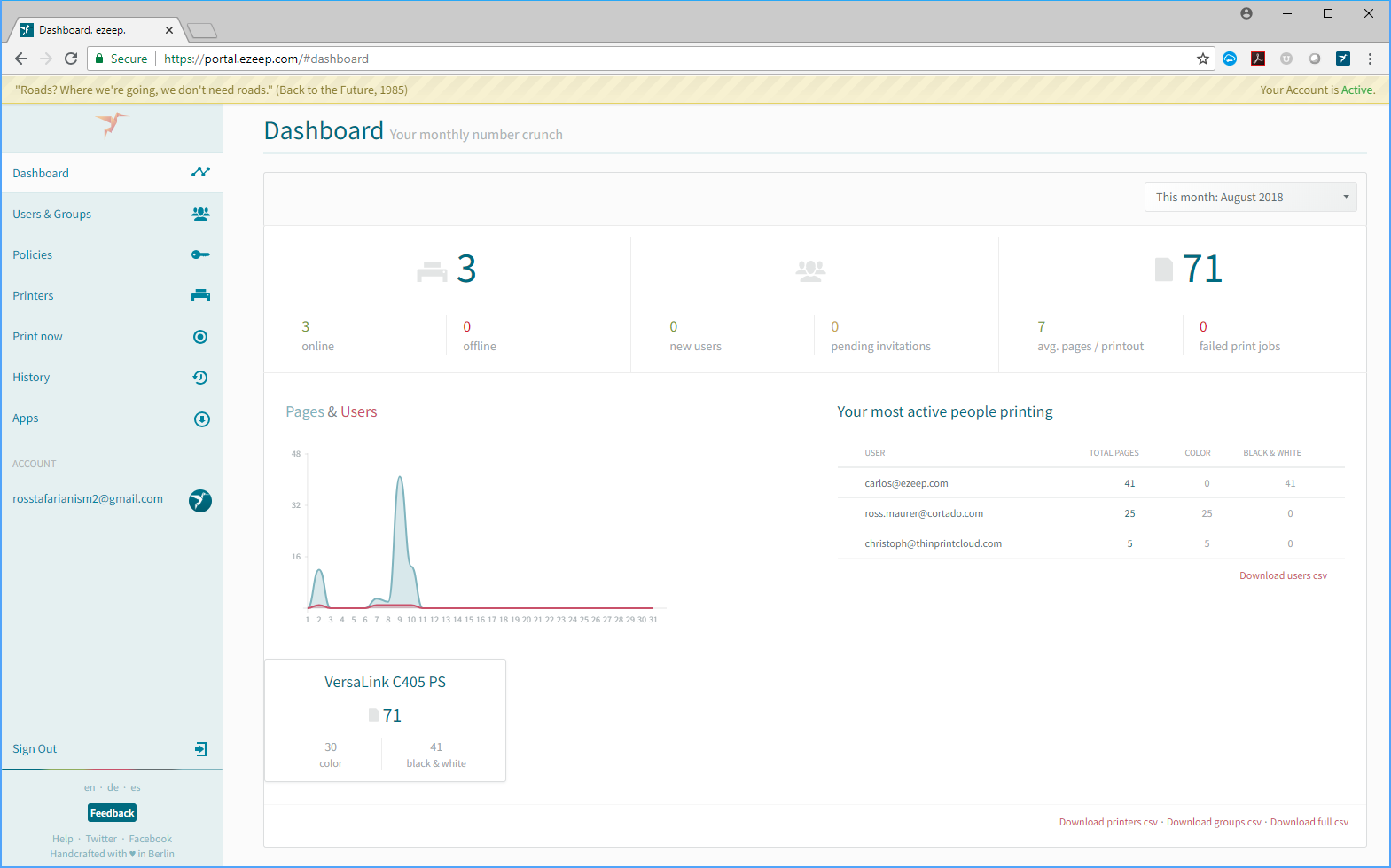
Keeping Up with the Operating Systems – Is your Windows ezeep app crashing occasionally? Our latest update fixed that. Download it from your ezeep portal or the ezeep website and install it right away. We also updated our app for MacOS. Running the latest MacOS update led to ezeep printers disappearing for some users. An automatic update took care of that as well.
Select All printers in policies – with one click you can now select all printers when creating a policy. When you use the search filter and click Select All, the currently shown printers will be added to the policy.