Automatically Assign Users to Groups – New in ezeep Blue
We are speeding up the management of new users in the ezeep Admin Portal! With this new feature it is now possible to assign users to new groups automatically based on their mail domain.
The feature is devilishly simple and will save power users loads of time.
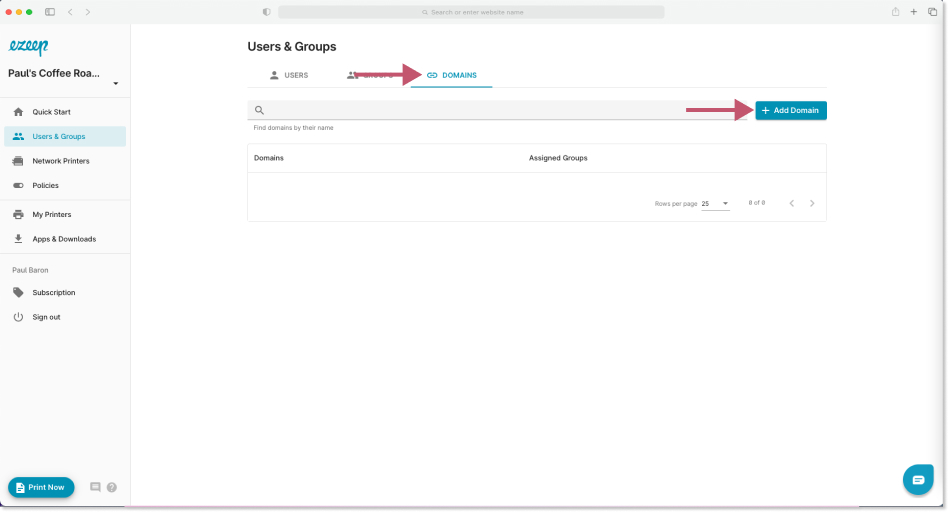
To start, go to Users and Groups, where a new option called “Domains” is now available. Clicking on this view displays all the existing domains which you have created and which groups they are associated with. New automations can be created by click on the “Add Domain” button in the top right.
Here’s an example: I want all new ezeep users at Paul’s Coffee Roastery to be automatically assigned to the “Shared Desk” group. To do this, I click on Add Domain to open the Domain Editor. Here I can input the domain “paulsroastery.com” and select the “Shared Desk” group. Any new users I now add whose email ends in paulsroastery.com will land in the Shared Desk group by default and can immediately print to the printers in this group. This helps you get users printing faster and reduces the time spent managing and creating groups.
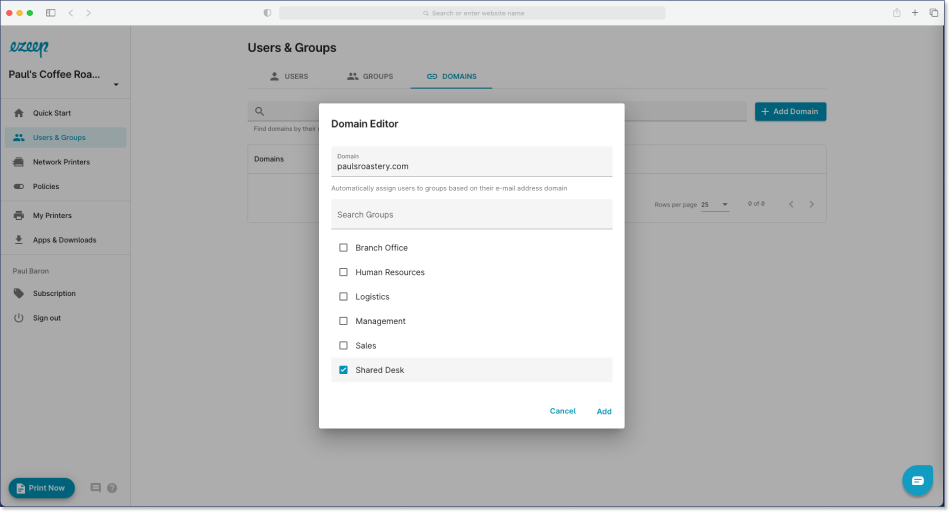
Now Available in the ezeep Blue Admin Portal
Already an ezeep Blue user? Great! This new feature is now available in the ezeep Admin Portal, so feel free to start tweaking your workflows.
Not using ezeep already? Then find out more information about our free trial on our website: Try for Free – ezeep Blue

