Print Later – Print and Collect Print Jobs Later
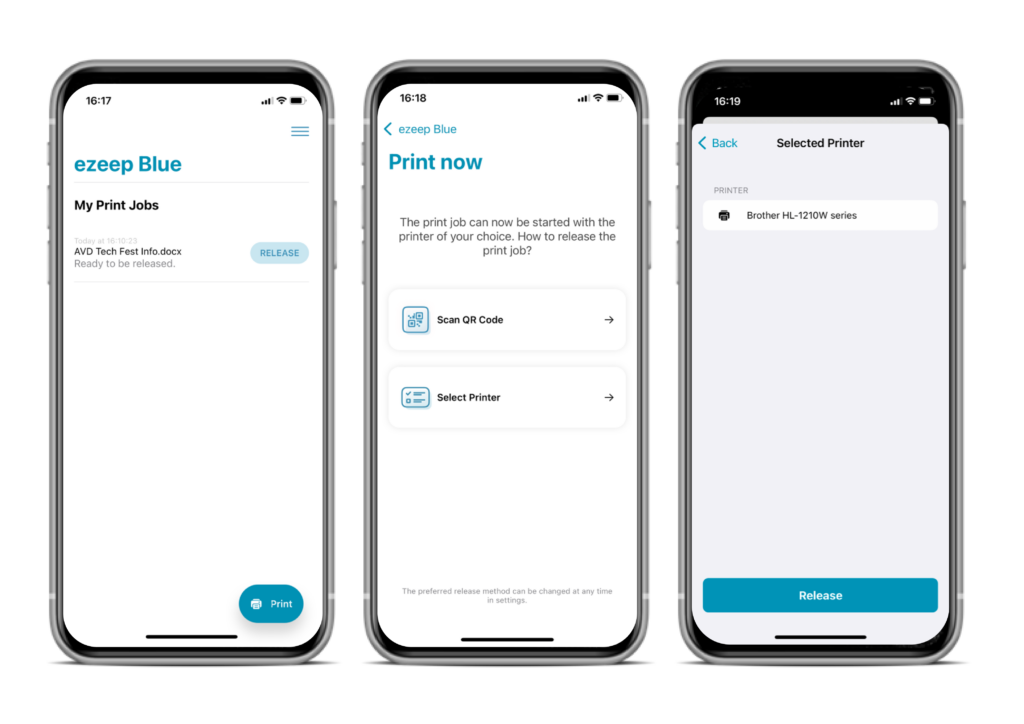
Our new Print Later feature has now been released. With this cool feature, available in the Pro, Business and Enterprise plans, you can now print your documents, whether from the desktop or in a remote desktop session, and pick them up later at your printer using the ezeep Blue Printer app for iOS & Android. This feature does not require you to do any QR scan or further authentication, thus making the workflow extremely seamless.
How it Works for Users
To use Print Later, you need the ezeep Blue printer app for iOS or Android.
Print your document as usual on your desktop, from the app or within a remote desktop session. When printing, select AnyPrinter by ezeep as the printer. This will put the print job in queue.
When you are ready to print, open the ezeep Blue Printer App on your mobile device. The print job will appear directly, and by clicking on Release you can select the desired printer to start the printing process.
Very Simple Setup for Admins
In Policies in the ezeep Blue Admin Portal, administrators can deactivate or activate Print Later. Once activated, you can assign the AnyPrinter by ezeep printer queue to the desired users via Users & Groups. After that Print Later is enabled for these users.
Now Available in the ezeep Blue Admin Portal
You already use ezeep Blue? Great! This new feature is now available for all Pro, Business and Enterprise customers. Free Plan users can upgrade their plan at any time in the Subscription Menu to use Print Later.
Not using ezeep Blue yet? Then check out our website: Start now – ezeep Blue.

