Speak to an Expert About Your Printing Project
Don’t hesitate to contact us. Our team will be glad to help with any question about ezeep’s products and services.

The Windows Protected Print Mode (WPP) represents a new system setting in Windows, intended to eliminate security risks related to printing. Here, we illustrate the impact of WPP on your printing environment and provide you with points of reference on whether you should enable it.
IMPORTANT NOTICE: Please inform yourself thoroughly before activating Windows Protected Print Mode. The setting is not reversible. Currently, ezeep supports printing via the Office Plug-in, Print Now, and the Chrome Plug-in; further support is already under development.
After more than two decades, Microsoft is fundamentally revising the Windows printing architecture to better meet modern security requirements and to steer the industry towards IPP-based printing (Internet Printing Protocol).
Security gaps in printing are a serious problem—known cases such as Stuxnet and Print Nightmare highlight the risks. In fact, these vulnerabilities make up about 9% of all Windows issues reported to the Microsoft Security Response Center (MSRC). One of the biggest challenges in securing the printing system is the frequent use of third-party drivers, which makes protection difficult. If you’re already using ezeep, you’ve already addressed these risks.
With WPP, Microsoft wants to establish a “Secure-by-Default” environment as the new standard. However, this also means that third-party drivers—the printer drivers that are still predominantly used today—will be phased out step by step. This is intended to reduce the complexity of the printing architecture and minimize security vulnerabilities such as SYSTEM-level weaknesses.
It is noteworthy here that Microsoft is relying on the Mopria standard, which was originally developed for Android.
Here you can find Microsoft’s official announcement with further background information: A New, Modern, and Secure Printing Experience with Windows
WPP introduces three key changes to increase security and simplify printing:
Once WPP is enabled on a device, all non-IPP drivers and standard TCP/IP ports are permanently removed. Only IPP-compatible ports and drivers remain active. This change is irreversible; if WPP is later deactivated, previous printers and configurations will not be restored. WPP also affects how new printers are added to Windows, as IPP becomes the only available device type and third-party drivers can no longer be installed.
If you activate WPP, you should consider the following impacts:
For organizations considering WPP, here are some critical preparation steps:
ezeep supports Windows’ decision to introduce the protected print mode and is planning full support for all ezeep apps.
Already today, ezeep can be used in WPP mode with the following apps:
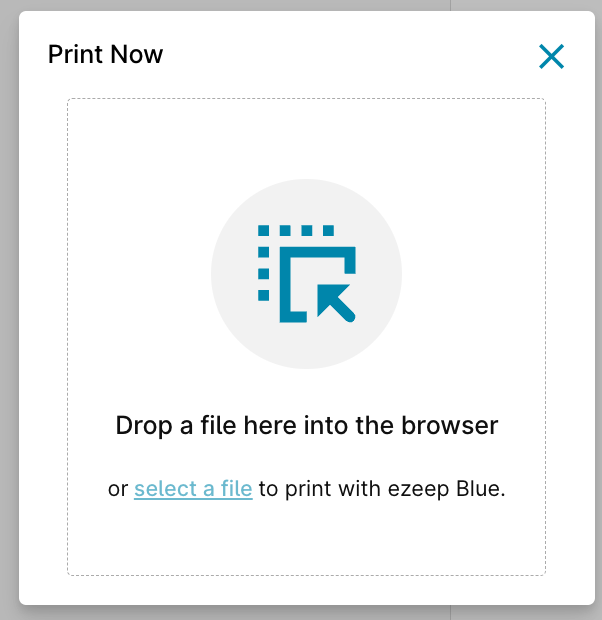
Additional Links
Don’t hesitate to contact us. Our team will be glad to help with any question about ezeep’s products and services.