Integrating ezeep with Nexudus
Setting up ezeep with Nexudus is simple. Let’s take a look at how easy it is in this tutorial!
What Does the Integration with ezeep Do?
Nexudus helps any coworking operator manage and automate their invoicing, memberships, payments, event newsletters and much more.
If you use Nexudus in your coworking space, you can take advantage of the integration with our ezeep printing software. With ezeep and Nexudus, you can automate the billing and invoicing for printing costs, as well as more efficiently and intuitively manage your printers in your coworking space.
Our video tutorial demonstrates how fast it is to get up and running. Here’s a quick summary in three steps.
Step 1: Activate the ezeep Integration in Nexudus
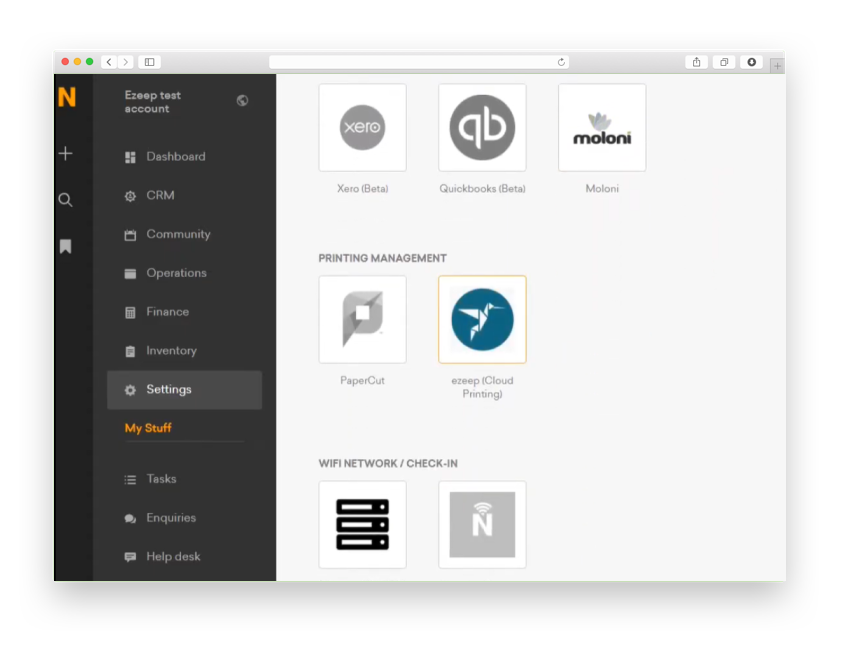
Make sure you have both a Nexudus and ezeep account. Open up the Nexudus dashboard and head to Settings > Integrations and scroll down to ezeep (Cloud Printing).
Now click on this link: ezeep.spaces.nexudus.com. Simply enter your credentials, follow the steps and finish by clicking “Go To ezeep”.
Step 2: Create a Policy in ezeep
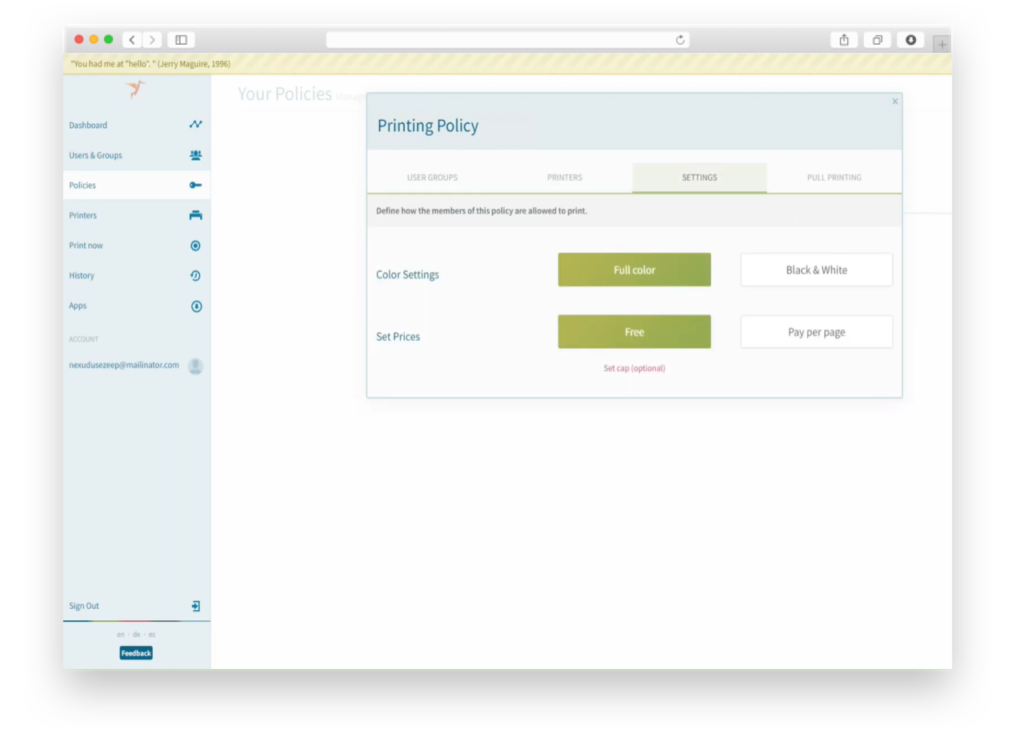
Click on Policies in the left menu. Now create a new policy and give it a new name. Assign this to the group of Nexudus users which were created in step one.
Then select the printers you wish to share with these users and select your chosen setting for color or black and white.
Remember, as Nexudus will be managing the pricing, do not create pricing policies in ezeep and instead leave the default setting (free) as it is.
Step 3: Defining Pricing Settings in Nexudus
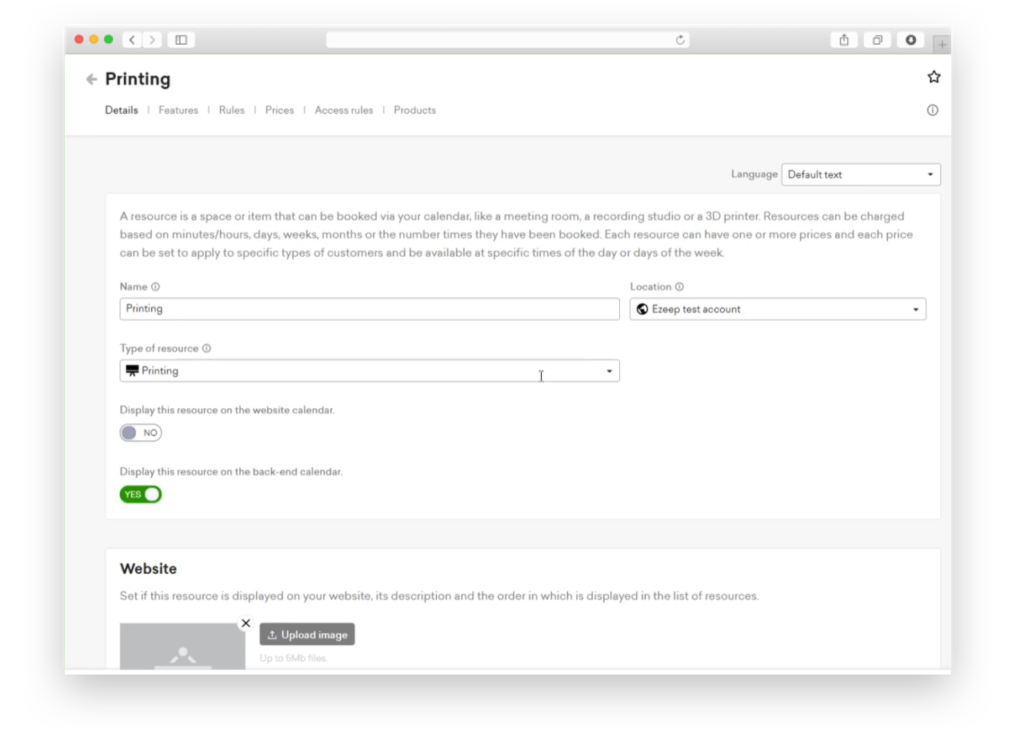
Now it’s time for the final step. Access you Nexudus account once again and head to Inventory > Products.
From here, you can manage the pricing for print jobs.
If you go back and click on Booking Resources, you can manage credits and give your users credits to print. You can enable your configurations by clicking on Prices in the top tab and by clicking on the checkbox of your policy.

