Set Up ezeep Faster – New and Improved Quick Start with Print Now
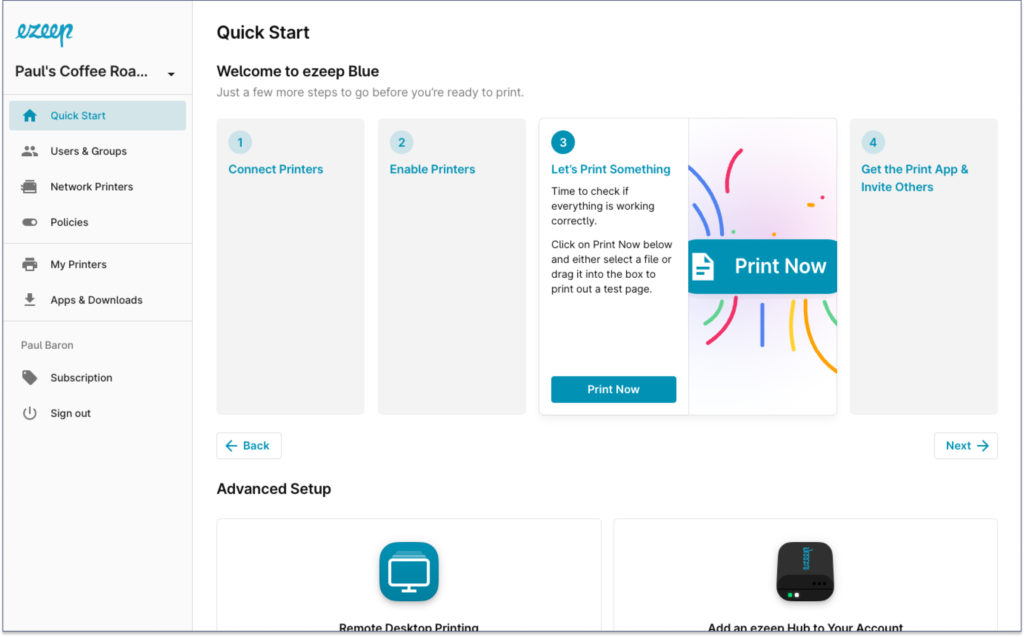
Our Quick Start guide has been redesigned and showcases a new way to print directly from your web browser: Print Now.
The Quick Start page now displays 4 simple steps, created to help new account creators to print out their first page and invite other new users faster and more easily than ever before.
New Overview of Advanced Setups
In the Advanced Setup section, just below the Quick Start guide, you’ll find more information on more advanced configurations for your environment. We will be updating this, so even if you are already using ezeep, it’s worth taking a look at this section every now and again.
Easy Web-Based Printing with Print Now
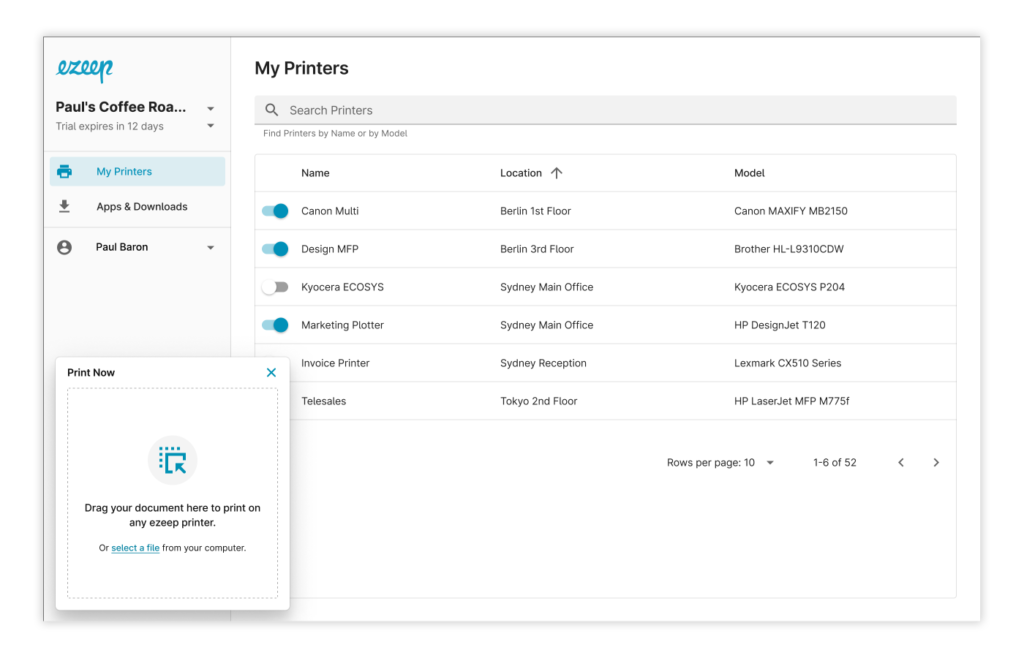
The new Print Now feature allows printing documents directly from the ezeep Web Portal using any web browser.
Either drag & drop your documents to be printed into the Print Now window or select documents using your file explorer.
A print dialog window opens up and you are free to select your printer and any finishing options.
No installations are needed, making it a convenient way to print out documents straight from your web browser with ezeep.
Now Available to All Users in ezeep Blue
Not using ezeep already? Then find out more information about our free trial on our website: Try for Free – ezeep Blue
Already an ezeep Blue user? Great! Print Now and the new Quick Start is now available in the ezeep Admin Portal. If you have any feedback, you can reach us at [email protected]
