Empowering Remote Work: The Fusion of Windows 365 App Experience & ezeep’s Mobile Printing
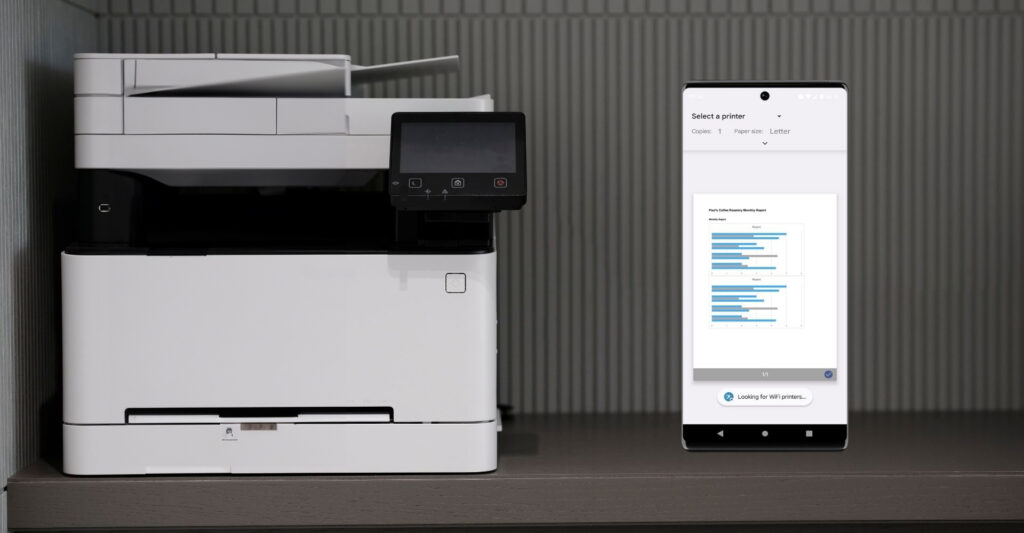
Today’s digital workspace requires solutions that integrate mobility, productivity, and convenience. The Enhanced Windows 365 App Experience, optimized for Android devices, paired with ezeep’s Mobile Session Print functionality, addresses these needs. This post delves into the capabilities and integrations of these technologies in the current workspace landscape.
An Overview of the Enhanced Windows 365 App Experience
The Enhanced Windows 365 App Experience is designed with a straightforward goal: to allow Windows 365 Cloud PC users to easily stream their full Windows experience via the mobile devices. This solution has been particularly optimized for Android devices and is currently only available as a part of a specialized integration with the ThinkPhone by Motorola. However, it is expected that this availability will broaden gradually.
Exploring the Benefits of the Enhanced Windows 365 App Experience
As soon as the ThinkPhone is connected to external peripherals, such as a display, keyboard or mouse, users have a functional workstation from which they can work with. With this setup, employee provisioning is much less expensive. And, as the desktop and applications are streamed from Azure, enterprises gain the typical security benefits associated with Microsoft Cloud PCs offering. Ease of access is another focus here, with users being able to quickly tap into the Cloud PC environment via Microsoft Entra, further simplified by the “Start automatically” feature. Additionally, this experience prioritizes multitasking capabilities; users can interact with smartphone applications while operating on the Cloud PC, with added features to improve Microsoft Teams interactions.
Integration of Enhanced Windows 365 App Experience with ezeep’s Mobile Session Print
The evolution of the workforce towards hybrid and remote work models has led to the requirement for robust solutions like ezeep’s Mobile Session Print that cater to the new needs of mobile workers. Printing from smartphones, especially from virtual desktops, is one challenge. Recognizing this, the compatibility of the Enhanced Windows 365 App Experience with ezeep’s Mobile Session Print offers a practical approach. ezeep’s solution stands out for its capability to enable printing from various sessions, whether that’s the Windows 365 Cloud PC, Azure Virtual Desktop, or other platforms. Additionally, the ezeep Blue App provides an element of practicality, as it allows users to initiate print jobs and store them on mobile devices for subsequent printing. This integrated approach offers both flexibility and efficiency for users operating in diverse working conditions.
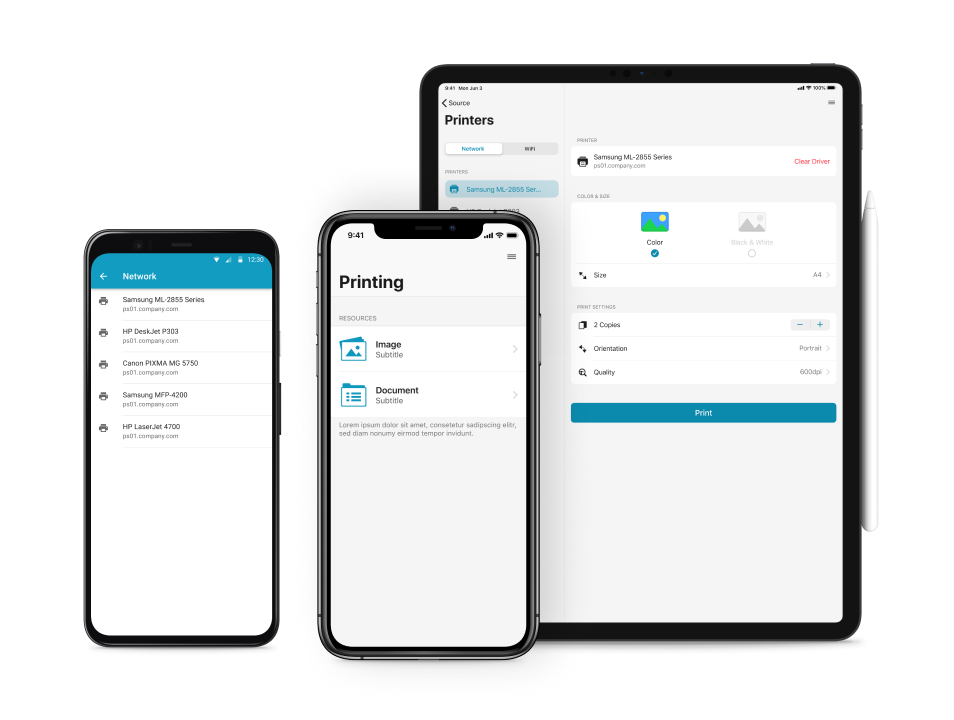
Round Up – ezeep and the Windows 365 Enhanced App Experience
Thanks to its usability, the Enhanced Windows 365 App Experience might just help a few larger enteprises to consolidate their hardware budgets while ensuring their employees remain productive.
And when it users need to print from out the session, thankfully there are solutions such as ezeep Blue out in the market which can handle these scenarios. Together, Enhanced Windows 365 and ezeep Blue provide a comprehensive approach to current digital workspace needs.

Mobile Printing from Azure
Learn more about which solutions ezeep Blue offers your enterprise

