Start using ezeep Blue for free now!
Just create a ezeep Blue account and you’re ready to start printing. ezeep Blue is free for up to ten users.
ezeep Blue connects iPhones, iPads, and Android smartphones or tablets quickly and easily to business print infrastructure using the Microsoft Azure cloud computing platform.
The ezeep Blue app for iOS and Android enables mobile access to ezeep Blue. It makes ezeep Blue perfect for Microsoft Office 365 printing on iPhones or Android smartphones.
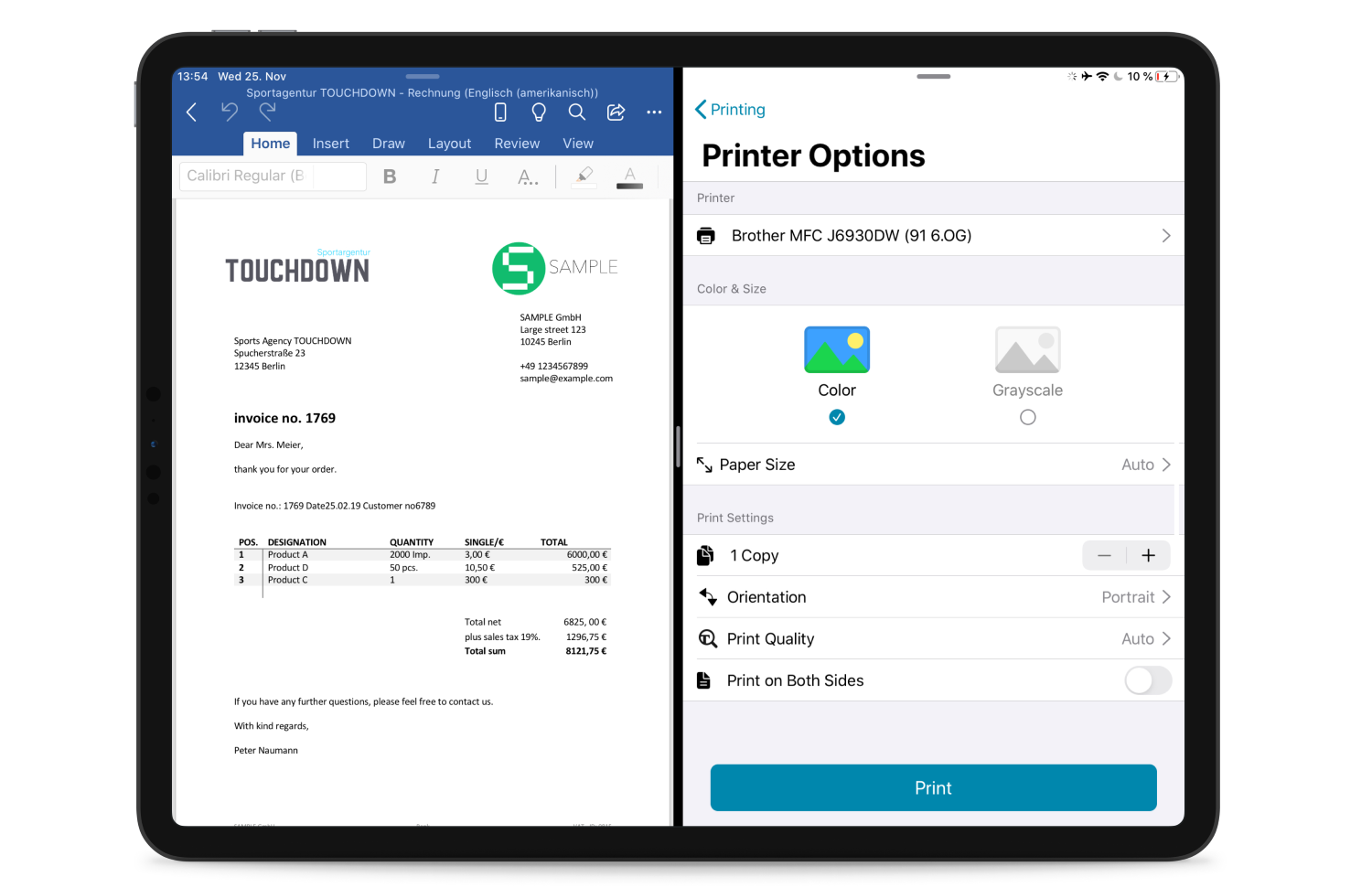
IT administrators who have an Microsoft Entra ID in place can easily sync their Entra ID groups with the ezeep Admin Portal with a single click and immediately adopt the entire organization automatically. The final step, assigning printers to employees, is then straightforward. The ezeep Blue portal makes it very easy to check printer assignments and make adjustments as needed.
Thanks to ezeep Blue, users can print to corporate printers at any time and from any location. Once users install the mobile app, they only need to log in once to the ezeep Blue app with their Microsoft Entra ID account to access corporate printers.
Microsoft Office 365 users can therefore print from their Office 365 apps such as Outlook Mobile, Excel Mobile, or Word Mobile from Azure at any time. They no longer need to be connected to the corporate network because ezeep prints via the Azure cloud.
Just create a ezeep Blue account and you’re ready to start printing. ezeep Blue is free for up to ten users.