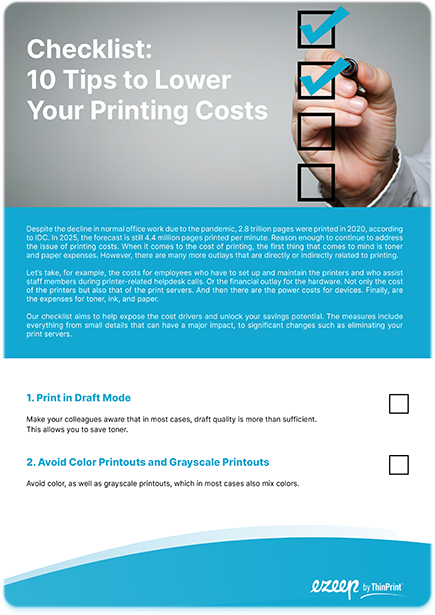Reduce Printing Costs Dramatically with ezeep Blue
Irrespective of any plans to increase or decrease overall print volume, printing remains one of the most expensive IT processes. That’s why it’s worthwhile to review existing print infrastructure from time to time. A simple review can add up to a few hundred dollars, euros, or pounds in savings per employee per year.
The ROI calculator identifies your savings potential when printing. Start calculation now »

Identify Savings Potentials: How to Reduce Your Printing Costs with ezeep Blue
Unified Print Management for all Devices and Printers
There is always a way to print a document, but it differs from device to device and printer to printer. Printing with a Canon device may be different than with an Epson or HP device. The same holds true for different device types, such as laser or inkjet printers. Neither for users nor IT admins is printing that easy. This is different with ezeep Blue, which uses the same technology utilizing the same user interface for all printers across all devices. A standardized interface means that employee training sessions for employees are shorter, and helpdesk queries and maintenance costs are significantly reduced.
Sustainable and Cost-Effective: Continue to Use Existing Printers
ezeep Blue does not require the purchase of new printers. All previously used printers can simply continue to be used. This not only saves money but also important resources. More tips on sustainable printing can be found here.
Eliminate Expensive Print Servers
ezeep Blue works completely without local print servers. In their place is the maintenance-free ezeep Hub, which handles on-site communication with the printers in the network. Print job preparation, i.e., rendering, is completely relocated to the cloud. This saves maintenance costs averaging $/€2000 per print server. The ezeep Hub has a significantly lower energy requirement and has the advantage of having a significantly lower environmental impact.
Eliminate Costly Printer Driver Management
With ezeep Blue, there is no need to install different printer drivers on each user’s desktop. By eliminating printer drivers and print servers, there is also no need to test drivers for compatibility with each other. There is also no need to test drivers on virtual desktops. Spooler crashes caused by incompatible printer driver combinations are also a thing of the past.
Reduces Costs when Migrating Infrastructure to the Cloud
ezeep Blue completely replaces print servers, which then don’t have to be set up in the cloud. This alone saves around $/€5600 per server per year. VPN connections just for printing are superfluous thanks to ezeep Blue, especially for backend systems such as ERP, EHR, or production planning systems. At the same time, AnyPrinter by ezeep Blue achieves a significantly higher fault tolerance.
Increase Sustainability with Reduced Paper and Toner Consumption
With the Pull Printing feature based on ezeep Blue’s AnyPrinter, you save hundreds of forgotten print jobs per employee per year. Print jobs are triggered directly at the printer. With duplex printing set as default, paper consumption and printing costs per page can be reduced by 50%. Thanks to the Printer Profiles feature, you can easily set default printer settings and assign them to user groups. With resource-saving default printer settings such as black and white or duplex printing, it’s very easy to lower your printing costs.
Dramatically Decrease your Administration Overhead
With ezeep Blue, multiple printer queues and complex printer mapping can be replaced with a single AnyPrinter by ezeep Blue printer queue, and new printers added in minutes. Since no customization is required on user devices, you can save hours of work. Sharing printers across locations also works with just a few clicks.
Protect Your Zero Trust Strategy from Extremely Costly Security Threats Like Print Nightmare
ezeep Blue improves printer security by ensuring continuous verification and authorization throughout the printing process. For zero-trust environments, this makes ezeep Blue a necessary component as far as printing is concerned. The typical PrintNightmare attack vector of the Windows printing system is bypassed. As ezeep Blue replaces print servers in the cloud, the risk of costly security incidents due to misconfigured cloud servers, which cost an average of $3.86 million per incident, decreases.
Need more information? Download our free checklist to further reduce printing costs.
For more tips to reduce printing costs, check out our checklist: 10 Tips to Lower Your Printing Costs.