Cloud Printing: Everything You Need to Know

Overview:
- Understanding the Cloud
- What Is Cloud Printing?
- Common Challenges Solved by Cloud Printing
- Cloud Printing as an Enabler
- How to Migrate and Start Using Cloud Printing
- Key Takeaways
Understanding the Cloud
Nowadays, many individuals commonly use the phrase “in the cloud”, to describe some kind of action that takes place somewhere distant. Without having to understand exactly how, they hint at the processes behind the scenes: instead of owning a piece of infrastructure or installing software on your computer, some bits are simply delivered over the Internet.
The cloud lets admins have the functionality of a print server without having physical access to one, while end-users can run innovative software programs directly from their web-browsers. In a way, the cloud has become a group of components (hardware, interfaces, services), and cloud services their method of delivery.
Let’s get one thing straight though. Just because someone can install a piece of software on a server that is hosted in the cloud, this doesn’t make it a cloud service. It just makes it a piece of software running on somebody else’s computer.
To really classify as a cloud service, it should offer five benefits to its users :
- On-demand self-service
- Broad network access
- Resource pooling
- Rapid elasticity / scalability
- Measured service (metering of services)
These original requirements remain relevant, even if some would associate a few more with modern cloud services. When combined, they describe a cloud service you can access from anywhere and with many different device types (like mobiles, tablets and workstations). Not just that – it has high availability already built-in and automatically grows and shrinks with your performance demands. Finally, it lets administrators stay in charge and customers pay based on what they need and actually use.
What Is Cloud Printing?
With the principles of the cloud in mind, it’s easier to understand how a cloud printing service should work and how organizations without any technological expertise can provide and manage printing.
Obviously, as the end goal is to get a hard copy of a document in the hands of users, no printers can be delivered over the internet (just yet…). Instead, cloud printing services focus on how the other components involved in printing can be optimized and moved to the cloud.
Common cloud printing services, like the now discontinued Google Cloud Print or ezeep, offer utility for both professional and home-based scenarios.
Free cloud printing services for personal use
How it works: A free cloud printing app connects the device (say a phone or tablet) to cloud-hosted software. Once something needs to be printed, the print job is rendered in the cloud and sent to the printer.
The cloud printing service requires users to download an app and additional connector software is normally installed to establish an internet connection with the desired printer.
Classic examples of cloud printing services suited for this type of use case are Google Cloud Print and ezeep Blue which is free for up to ten users. They provide a way to print from all devices and to share printers with friends and family for no cost at all. Some people also use them to remotely send documents via printing directly to another family member’s printer.
Take the common scenario of a family that shares a printer at home. They manage printing normally by installing the necessary software on a designated computer. All documents therefore need to be opened on the computer before they can be printed. With the cloud printing app, all family members can print independently using their own devices, even when their device is not connected to the family network.
Professional cloud printing services for businesses and schools
Organizations require additional benefits from a cloud printing solution to justify its value however. This value can be realized quickly, not least because printing leaves a lot of room for optimization. Some admins would describe it as one of the clearest money-wasting and headache-inducing zones that they have to deal with.
One of the top priorities for businesses, for example, is keeping printing costs down, while efficiently monitoring and controlling printers. The education sector often needs a solution to make printing as simple as possible and which applies rules to limit printing or charge per page.
Let’s start by looking at the challenges businesses and schools face in more detail and look at how cloud printing services handle them differently.
Common Challenges Solved by Cloud Printing
Problem one: The peak performance challenge
For a lot of businesses and schools, printing is infrequently used. At the same time, it requires significant processing power, is technically challenging and as a legacy technology, it often struggles to keep up with modern workstyles.
Infrequent printing is usually not a problem on its own, but it becomes a challenge when combined with the need for significant processing power. More than 50% of a day, a print server has almost nothing to do. However, the need for processing power typically spikes twice a day.
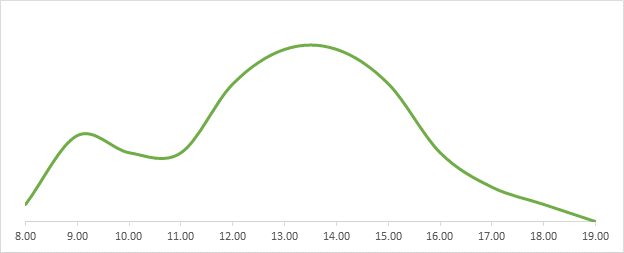
A difficult trade-off occurs. Do you scale your server to cover peak utilization all the time? This results in underutilized, expensive machines. Or do you try to find a balance and accept slow printing and unhappy users?
Both options are not optimal. However, a cloud printing service, offered globally, is different. When the usage peak drops too much or rises above a threshold, cloud printing services dynamically remove or add resources. That means servers processing print jobs in the cloud are almost always perfectly utilized.
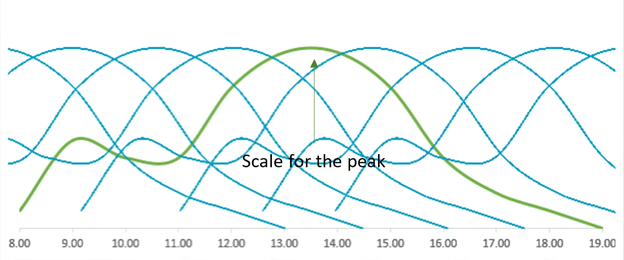
The direct impact is that a cloud printing service can provide the printing power cheaper than a company could. Admins for schools and businesses automatically become more agile, having access to more processing power when it’s needed. Likewise, they are free to opt for a serverless architecture, meaning they no longer need print servers at all.
Problem 2: The print complexity issue
Cloud printing doesn’t just solve the peak performance challenge, it also solves the printer driver problem.
One reason why printing is technologically challenging is because it’s a complex process of converting everything any given application might create into something any given printer can understand.
A printer driver performs this conversion, but since there are thousands of printer models and a dozen relevant operating systems, thousands of printer drivers exist. Any desktop PC or Mac must have the correct printer driver for any installed printer. This consumes time, resources and doesn’t even take into consideration incompatibilities between, and instabilities caused by printer drivers. It’s also a major reason why schools and businesses have trouble supporting printing for BYOD (Bring Your Own Device).
Only golf players should have the problem of finding the right driver.
Here are three significant improvements a cloud printing service offers:
- First is a universal printer driver. After it is installed on a desktop PC or Mac, the cloud printing service handles the conversion into the specific format the printer needs. Since it doesn’t matter what the actual printer is, administrators can easily swap and upgrade printers without having to make changes to their workstations. Now providing printing for workers and students becomes less about supporting the right devices, and more about supporting the locations where people are working. This new perspective makes things much simpler and more sustainable; a company or school just needs to consider the costs of covering each location and its users with a single cloud solution.
- The second kind of improvement is a system that automatically installs the printer drivers on PCs and Macs. The assignment of which printer should become available to which user is done by an administrator via a web portal. This administrator doesn’t even need to be an expert in the technicalities of printing. Simply providing the name and the IP address of a printer, picking a printer driver and selecting the group of users to which it should be made available is all that is required.
And since a cloud service is a shared service, cloud printing already comes with a full database of printer drivers, already sorted by manufacturer and operating system. - Thirdly is user-based printer settings. ezeep Blue’s Printer Profiles allows pre-defined specific settings for individual user groups or teams, helping to increase productivity, additional copies for other departments for example. Economical print settings to reduce printing costs can also be made, for example duplex, or black & white printing as default for non-customer facing users.
This takes care of printing from iOS or Android devices too. In a different post, we explained how to adopt mobile printing: The premise is simple: mobile devices are popular, so it makes sense for companies to offer mobile-based printing so their employees can print on-the-go.
Cloud Printing as an Enabler
Enable printing for the future, not just the present
If cloud printing were only about lowering costs and making things easier, we would be done here. The reality is though, that cloud printing can also mean much more.
While cloud printing offers a more efficient alternative to legacy printing, technology continues to evolve on a daily basis. Traditional on-premise printing often fails to deliver what flexible, mobile and agile workers demand. It was not designed to print over long distances, or to handle limited WAN connections, nor designed to be fault-tolerant.
To look at one case in more detail, it also wasn’t designed to support DaaS printing, e.g. Windows Virtual Desktop printing or Citrix printing. Obviously, cloud printing services are best suited here: if desktop as a service is introduced, it makes sense to implement printing as a service. You can watch how printing from Windows Virtual Desktops looks in practice – a native printing experience that’s much quicker, in comparison to pre-existing, cumbersome workarounds.
Charge for printing
With full control over printers, it becomes possible to charge for printing and set limits for their use. This is a superb feature for many use-cases, particularly for the education sector or coworking spaces. Cloud printing vendors offer different models, whether it’s a pre-paid model or delivery via the monthly invoice, however the end result is the same: it transforms printers from sources of costs to sources of income.
How to Migrate and Start Using Cloud Printing
Due to the simplicity of cloud printing, migration is often easier than you think. While it may depend on the vendor, most of the time only an account creation and a quick installation on a connector PC is required. After that, the admin console is up and running and the various user and group configurations can be implemented.
For the enterprise, coworking spaces and schools: For more detail on how this process works with ezeep’s cloud printing service, you can view our documentation on how to switch from Google Cloud Print to ezeep or the general print management set up process.
Key Takeaways
The emergence of cloud services, and how these solutions can be used to gain an edge in markets, underscores how everyone, from private users to businesses and schools, can continually embrace innovation – even if it is not developed by themselves.
With focus on cloud printing, vendors are delivering innovation in the realm of printing: Outdated communication protocols were replaced to allow for faster print job transfers as well as load balancing and failover technologies to be implemented. The print conversion process was enhanced, making it possible for iOS, Android and pretty much all other devices to print within a managed print infrastructure. And finally, easy-to-use web portals were developed to share responsibility between users and administrators leaving each group to what they can contribute best: an admin portal lets administrators define printer configurations and allows control over them, while users have a self-service portal so they can select which printers they want independently.
And the importance of embracing innovation cannot be understated. After all, as Steve Jobs once said, “Innovation distinguishes between a leader and a follower” and it still holds true today.
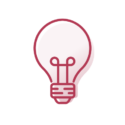
Our checklist will help you decide which cloud printing solution best fits your environment. Or simply discover ezeep Blue yourself for free

