Terminal Server Printing
Many organizations rely on terminal server solutions such as Microsoft RDS, Citrix, or Omnissa Horizon to deliver flexible workplaces. However, printing often presents significant challenges within these infrastructures. Issues like printer driver problems, complicated redirections, and manual printer assignments frustrate users and place an extra burden on IT resources. ezeep addresses these challenges with a modern, secure cloud printing solution. It ensures a seamless printing environment, reduces maintenance, support, and energy costs, and optimizes the overall printing experience.

Full Flexibility for Any Terminal Server Architecture
ezeep integrates seamlessly into all common terminal server environments – such as Microsoft RDS, Citrix Virtual Apps and Desktops or Omnissa Horizon (formerly VMware) – whether your servers are on-premises, in a private cloud, or in the public cloud. The solution supports all printers and endpoints and is ideal for both traditional and hybrid work models. Whether printing from a PC, Mac, thin client, or via a web-based HTML5 client: with ezeep, users can print easily and securely – locally, over the network, or even on the go at the nearest printer. As a cloud-native solution, ezeep meets all modern requirements for flexible and reliable printing, making it an excellent fit for organizations of any size and industry.
Easy Printer Deployment without Driver Installation
For mapping printers into the terminal session, ezeep’s virtual driver handles everything. This eliminates the need for complex installation of native drivers on the terminal servers. The virtual driver supports all print options, including advanced features such as hole punching and stapling on multi-function devices (MFPs). With the use of the ezeep Hub, no driver installations are required on the endpoints either. Central driver management is handled conveniently through the ezeep portal. The rendering of print jobs is also fully performed by the ezeep cloud. Thanks to this cloud-rendering technology, even specialized printers, such as Zebra label printers or large-format plotters, can be easily integrated and used.
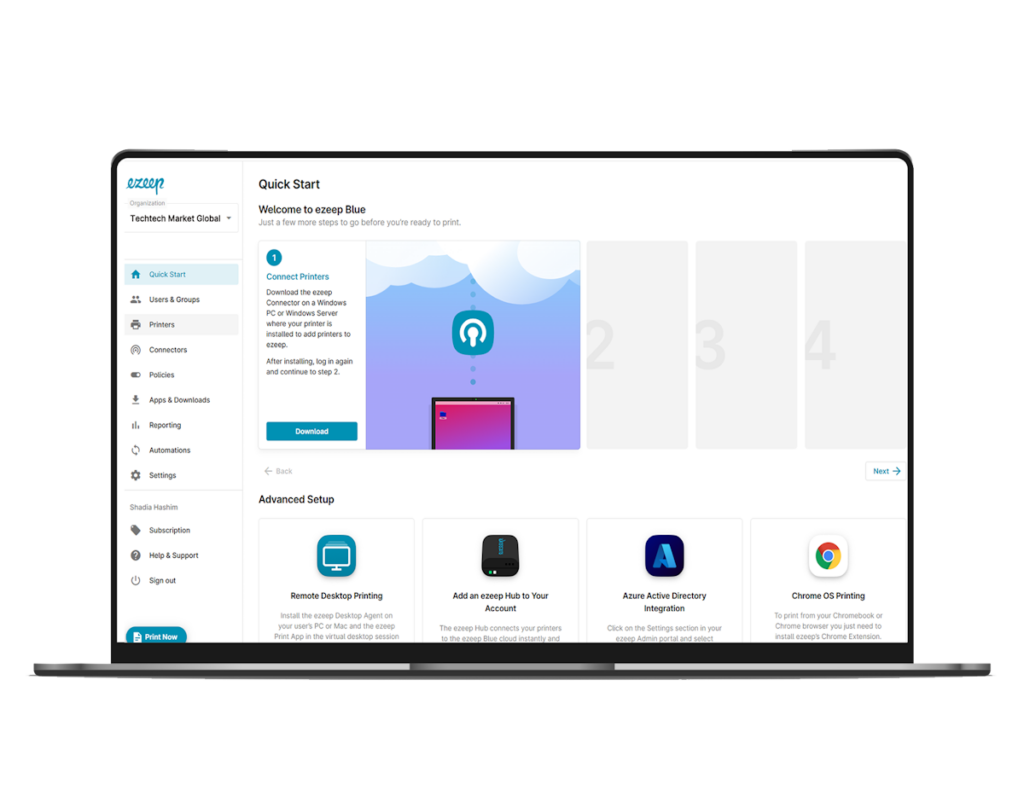
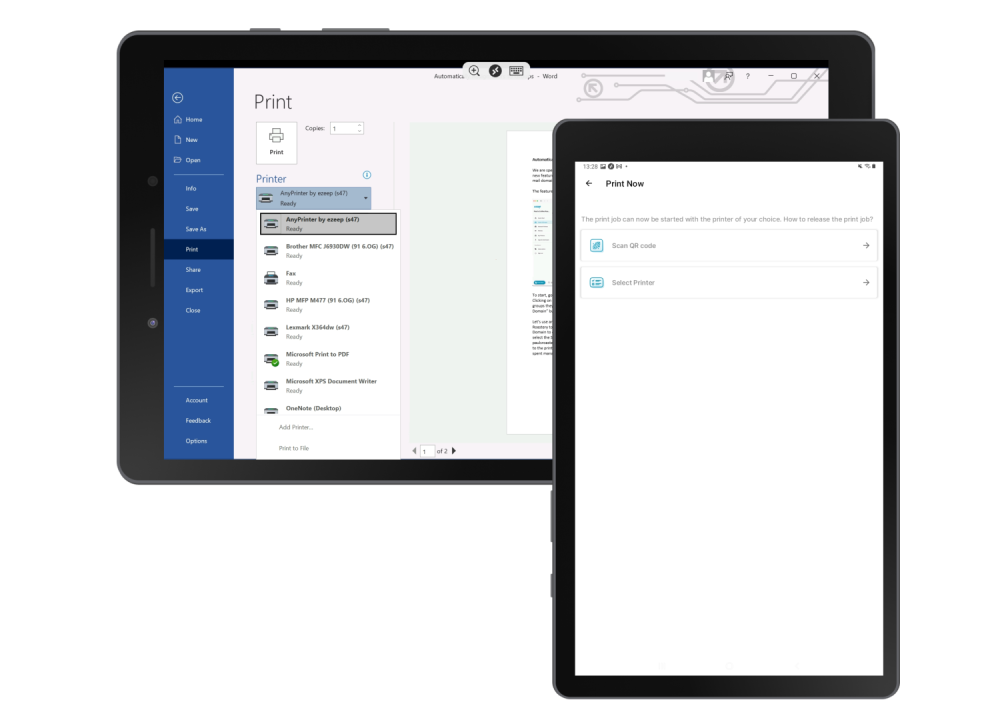
Mobile Session Printing
Without ezeep, it isn’t possible to print from a terminal server session that was started on a mobile device to a local printer in, for example, a home office or at a client’s site. With ezeep’s Mobile Session Printing, this has become possible. Organizations can implement hybrid work models seamlessly, as mobile employees can flexibly access corporate resources and remote desktops from smartphones and tablets and print their documents onsite. Thanks to the integrated Wi-Fi printing feature, instant printing succeeds anywhere and anytime.
Secure Connection of Branch Offices and Home Offices Without VPN
ezeep replaces local print servers with a maintenance-free and energy-efficient IoT device: the ezeep Hub allows organizations to securely connect their terminal server printing infrastructure to the cloud, without relying on complex VPN setups. Thanks to ezeep’s zero-trust security architecture, print data remains protected even in hybrid and decentralized work environments.

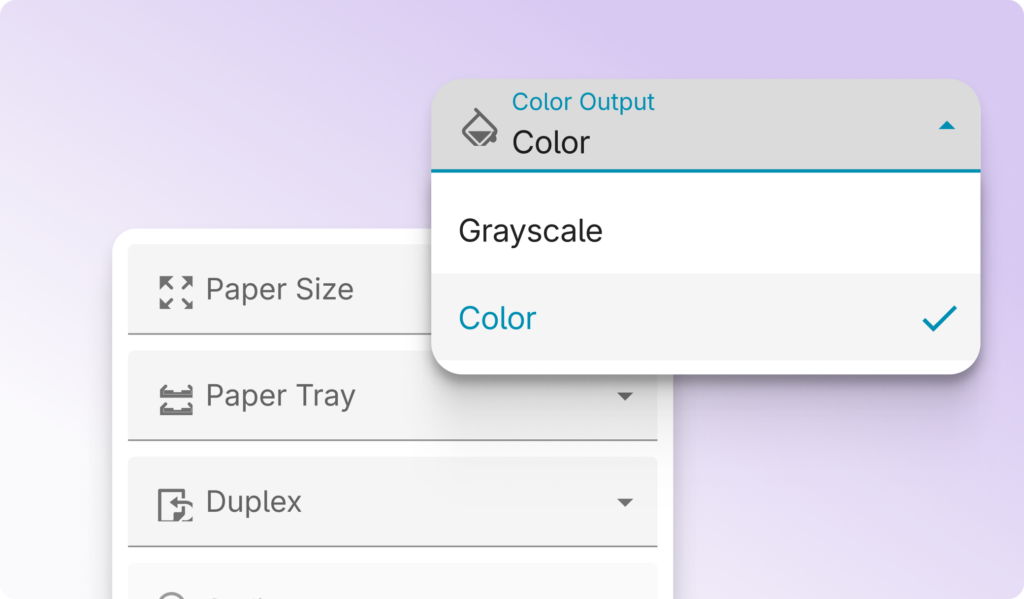
Smart Savings with ezeep
With ezeep, organizations sustainably, effectively, and effortlessly reduce their printing costs. Vendor independence significantly lowers hardware expenses, while eliminating print servers greatly minimizes maintenance and energy costs. Thanks to a secure, VPN-free printing infrastructure, any additional VPN expenses are completely eliminated. IT resources are freed up through simplified print management. Via the user-friendly ezeep portal, practical printer profiles can be created that set cost-optimizing defaults – such as duplex or black-and-white printing – as standard. This specifically saves toner and paper, further reducing ongoing operational expenses. Moreover, the intuitive interface markedly lowers support costs by reliably preventing printing issues.
Protection Against Unauthorized Access: Pull Printing for Maximum Security
For additional security, ezeep offers a secure printing solution (Pull Printing) in which print jobs are only released at the printer after user authentication. This ensures documents are no longer left unattended in output trays but are only retrieved when the user is present at the printer. To authenticate at the printer or multifunction device, users employ either their iOS or Android device or an RFID card such as an employee badge or credit card.


Enhanced User Experience
ezeep delivers a significantly improved user experience. Thanks to direct and reliable print paths accessible from any device and innovative print data compression, the printing process is much faster and simpler. Users also benefit from predefined printer profiles where all desired print settings are already configured – this not only saves time but also reduces potential errors. Another highlight is the self-service feature – employees can independently gain access to the printers they need without any further IT assistance. Overall, ezeep ensures that printing becomes intuitive, time-saving, and highly user-friendly.
Reporting Provides Insights into Printer Usage
With ezeep’s powerful reporting tools, organizations gain full transparency into their employees’ printing usage. Thanks to simple one-click reports and detailed printer monitoring, well-informed decisions can be made to optimize the printing infrastructure. Companies can retrieve reports filtered by user and printer groups, enabling precise analysis. Additionally, ezeep tracks key metrics such as CO₂ emissions, successful and failed print jobs, paper formats used, page counts, and other relevant printer attributes. All data is presented clearly and visually appealing in the user-friendly ezeep admin portal.
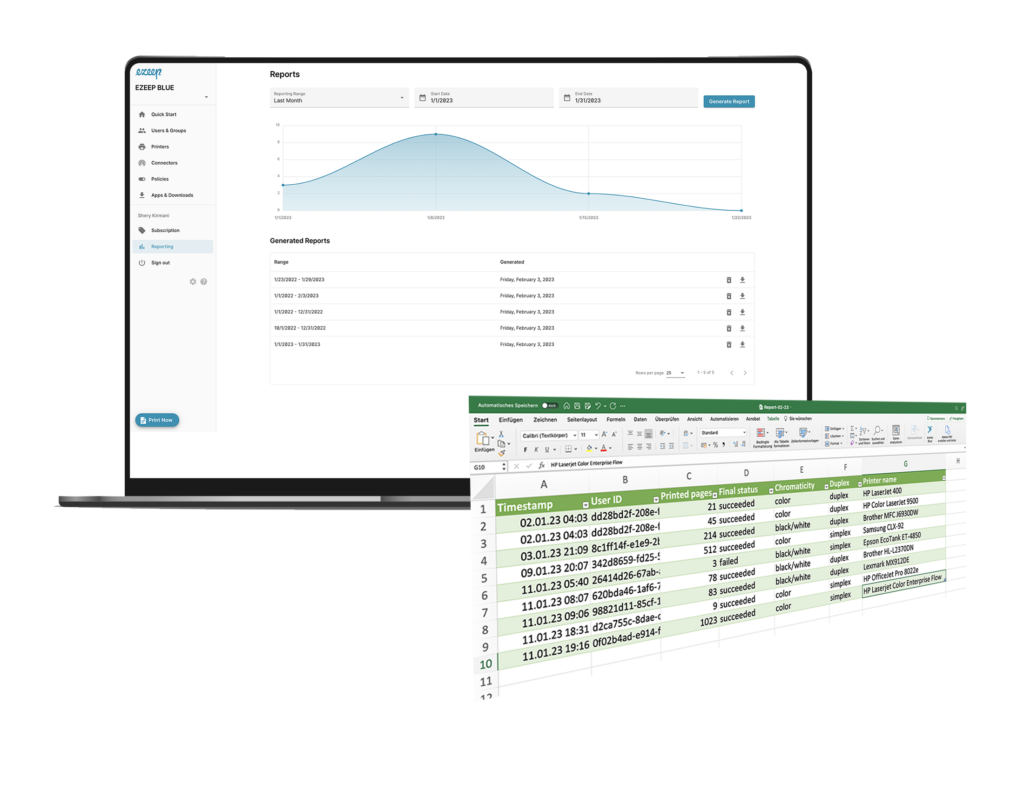
Benefits at a Glance
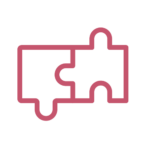
Seamless Integration
Compatible with Microsoft RDS, Citrix, Omnissa (VMware) Horizon & Entra ID
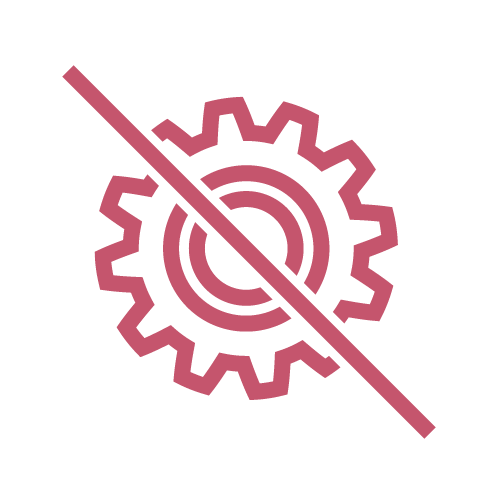
No Printer Drivers
No drivers needed on the terminal server
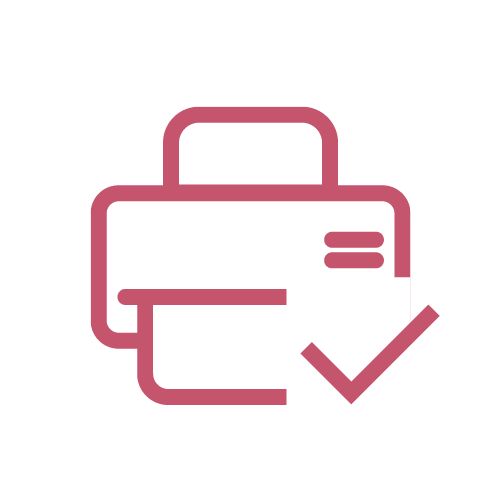
Printer Assignment
Automatic assignment of printers per user & session, plus self-service functionality
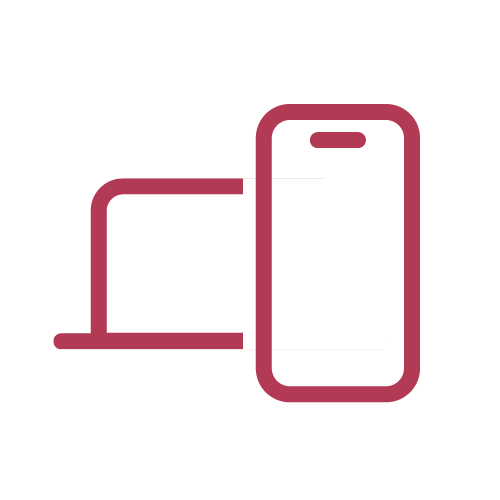
Optimal for All Endpoints
Printing from Windows PC, Mac, thin client, ChromeOS, iOS & Android devices, and via web browser
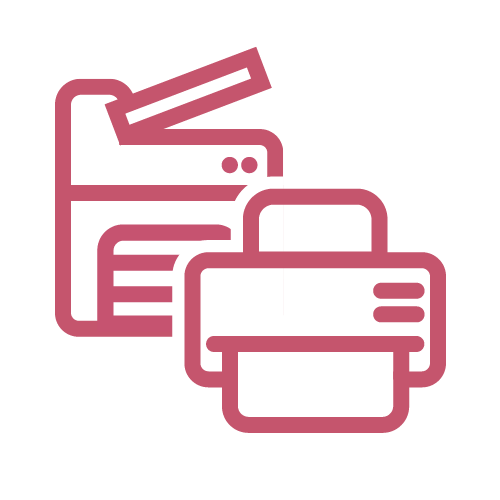
Vendor Independent
Universal printer support, including specialty and label printers

Highest Security
Sophisticated security concept with zero-trust printing, pull printing, and more
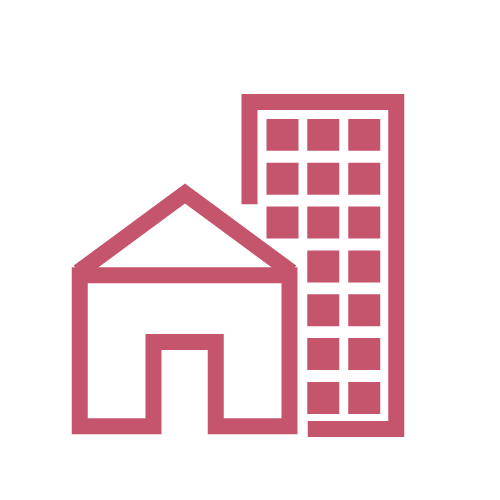
Scalable
Ideal for hybrid terminal server environments of any size
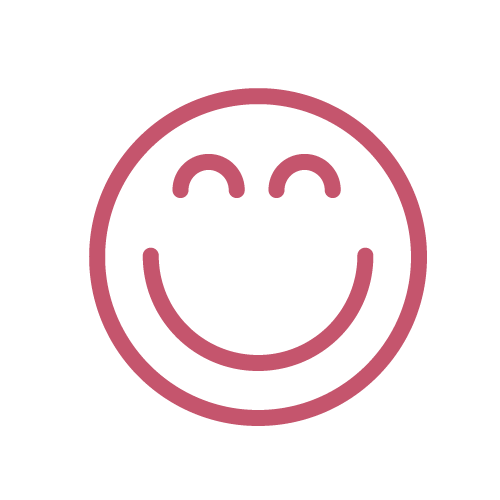
Best User Experience
Simple, fast printing from anywhere with an intuitive user interface
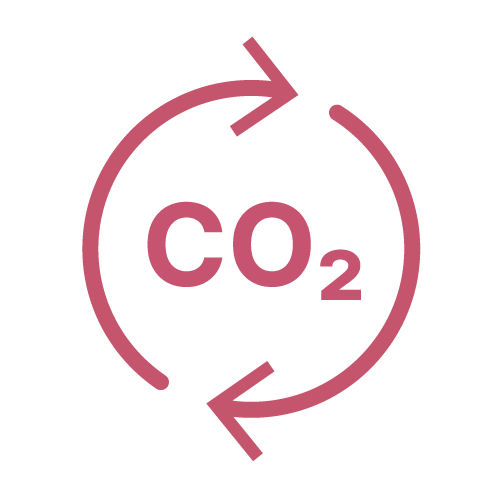
100% Carbon Neutral
We offset the CO₂ emissions of print jobs & support Justdiggit.
Get Started Now
Experience seamless terminal-server printing today. ezeep Blue is free for up to ten users. Just sign up and get going with a few clicks.