What is the Azure Virtual Desktop Web Client?

Azure Virtual Desktop is a powerful remote workspace solution that enables users to access their applications and desktops over the Internet from anywhere. With the Azure Virtual Desktop Web Client User Interface (UI), users can get a first impression of how the user experience was improved and how the workflow looks like.
What Features Does the Azure Virtual Desktop Web Client Offer?
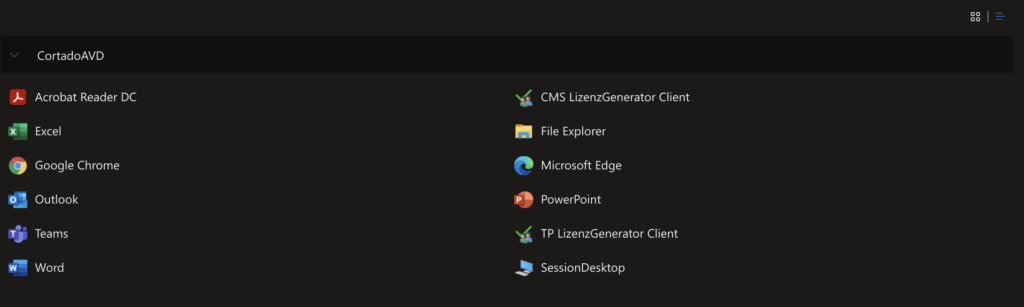
The Azure Virtual Desktop user interface offers a clean and modern look and feel. It offers the ability to switch between dark mode and normal mode (light), display resources in a grid or list format, and reset web client settings to their default values.
Azure Virtual Desktop Web Client: How to Switch to the New User Interface

To access the Azure Virtual Desktop Web Client, you must first enable the switch in the Web Client. By default, this is deactivated so that you can decide for yourself whether you want to use the new interface.
To activate the new interface, simply click on the button located on the right-hand side of the screen next to “Test the new client”. Once you have done this, the new interface will load.
What About Printing?
Once the ezeep Print App is set up on Azure Virtual Desktop and paired with the ezeep Connector App, users have the flexibility to print either through a web browser or the Remote Desktop App. Custom rules enable users to view printers that correspond with their Azure Virtual Desktop session. The ezeep cloud takes care of automatically compressing print jobs and securely transferring them to the connector. By linking these cloud-based print tasks to actual printing hardware, ezeep facilitates printing to any printer, from anywhere.
In terms of security, ezeep offers two key features: robust multi-factor authentication and zero-trust printing. The latter is particularly useful for printing in highly partitioned networks, as it utilizes the ezeep Hub.
Additionally, ezeep’s cloud-based printing solution can be integrated with pull printing capabilities. In this scenario, the print job is only executed after local user authentication, such as scanning a QR code. This not only ensures a secure print workflow but also secure document retrieval, as only authenticated individuals can collect the printed documents. All these attributes position ezeep as the go-to solution for secure printing.
Completing the package, is the Printer Profiles feature, offering default printer settings in the virtual desktop session for users. This allows access to a wide range of printer settings, which is not the case with the MIcrosoft’s default printer redirection. In addition, comprehensive monitoring and reporting features are are useful tool for admins and a whole host of third party integrations, such as Zapier and Make, ensure that ezeep Blue is adaptable for any use-case scenario.
Conclusion
The Azure Virtual Desktop Web Client UI is not only an important step towards remote work, but also another example of the continuous improvement of Azure Virtual Desktop. It not only provides an improved user experience, but also easier management of resources and greater flexibility in designing work environments. The combination with ezeep Blue extends the classic Azure Virtual Desktop offering and enables a simple and secure print workflow.
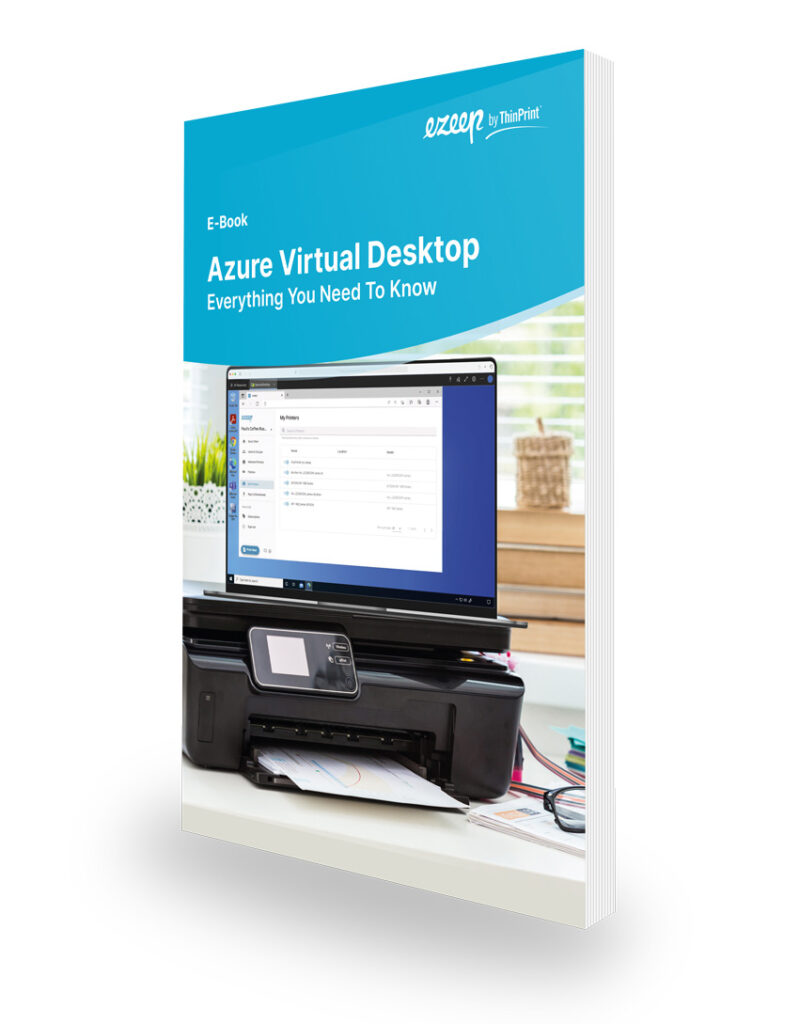
Read Free E-Book on AVD and Print Management!
- How is Azure Virtual Desktop licensed?
- What are the requirements for Azure Virtual Desktop?
- How does printing work with Azure Virtual Desktop?

