Start using ezeep Blue for free now!
Just create a ezeep Blue account and you’re ready to start printing. ezeep Blue is free for up to ten users.
For many people, Dropbox is the central place to store their documents. Through a range of integration options, documents from many other applications can be stored in Dropbox’s storage. That’s why Dropbox is an ideal starting block for an automated print workflow.
Dropbox is a cloud storage solution for centralized document storage, both for individual users across all their devices or as shared storage among a team. Dropbox itself refers to its solution as a virtual workspace, as cloud storage is increasingly being enhanced with further editing features.
It is impossible to imagine so many business processes without printing. After all, printed paper is, in many ways, still the universal interface to the non-digital world. At the same time, employees should be burdened as little as possible when printing. This is exactly where automation based on Dropbox printing comes in handy.
In principle, invoices can be sent by email, for example. However, if a customer wishes to receive the invoice in the post, the invoice can simply be stored in a Dropbox print folder. This triggers the printout and subsequent mailing. The printer for this Dropbox print job can be located remotely, anywhere in the world.
Printing labels is another important use case. For such cases, too, it can be useful to simply move the finished labels to a Dropbox print folder and trigger the Dropbox print workflow automatically from there.

Documents from Dropbox can be printed very easily by combining Dropbox with ezeep Blue. ezeep Blue checks a specific Dropbox folder for new documents and prints them on a predefined printer. Alternatively, the printing of collected new documents can also be done on-demand, i.e. after approval, directly in the ezeep app.
Why not try out our Dropbox integrations? We have pre-built Dropbox templates for you to use so you can try it out with barely any clicks or setup needed.
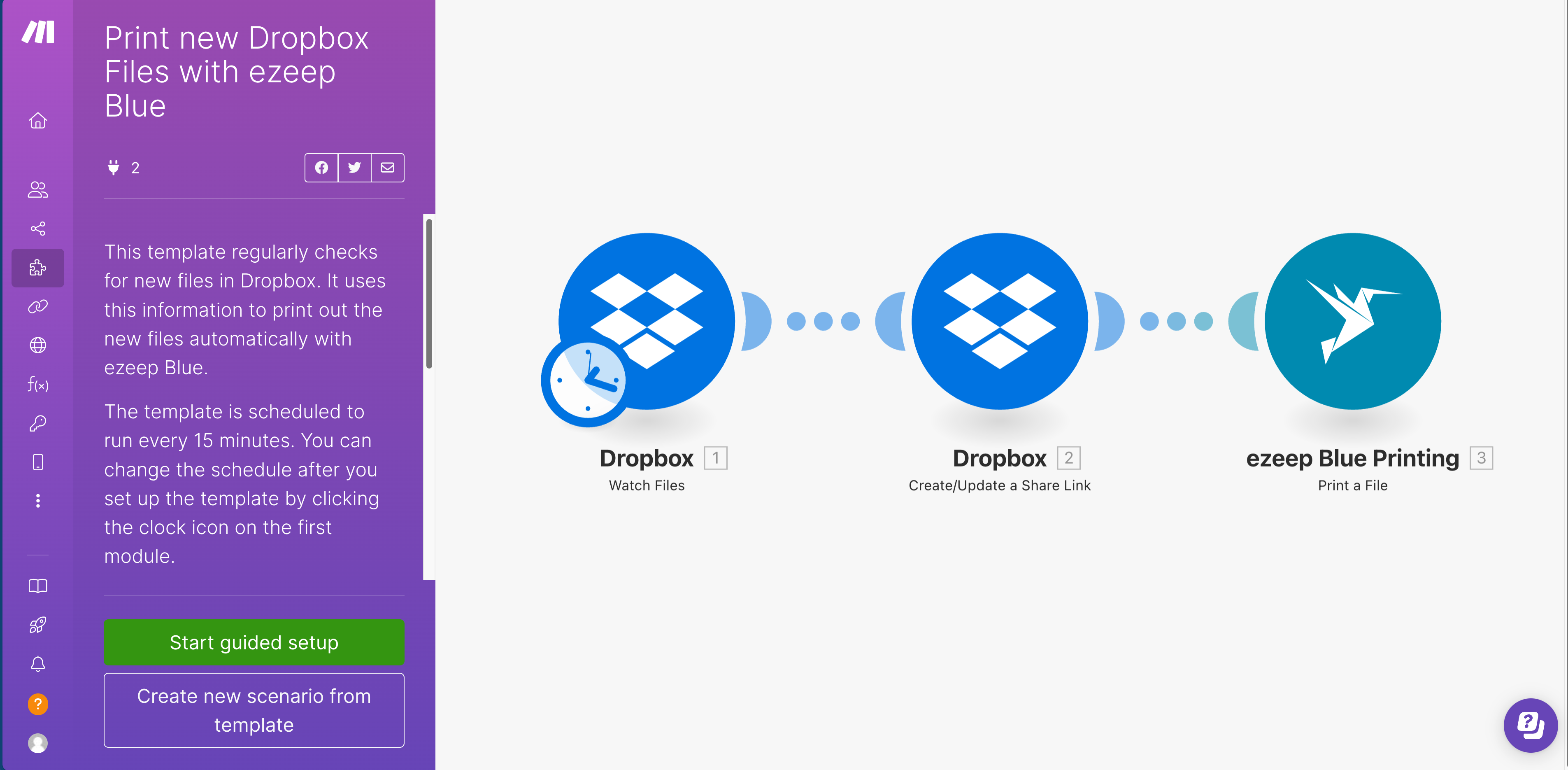
Just create a ezeep Blue account and you’re ready to start printing. ezeep Blue is free for up to ten users.